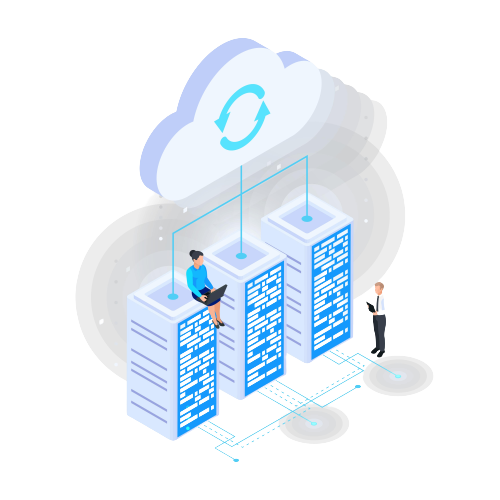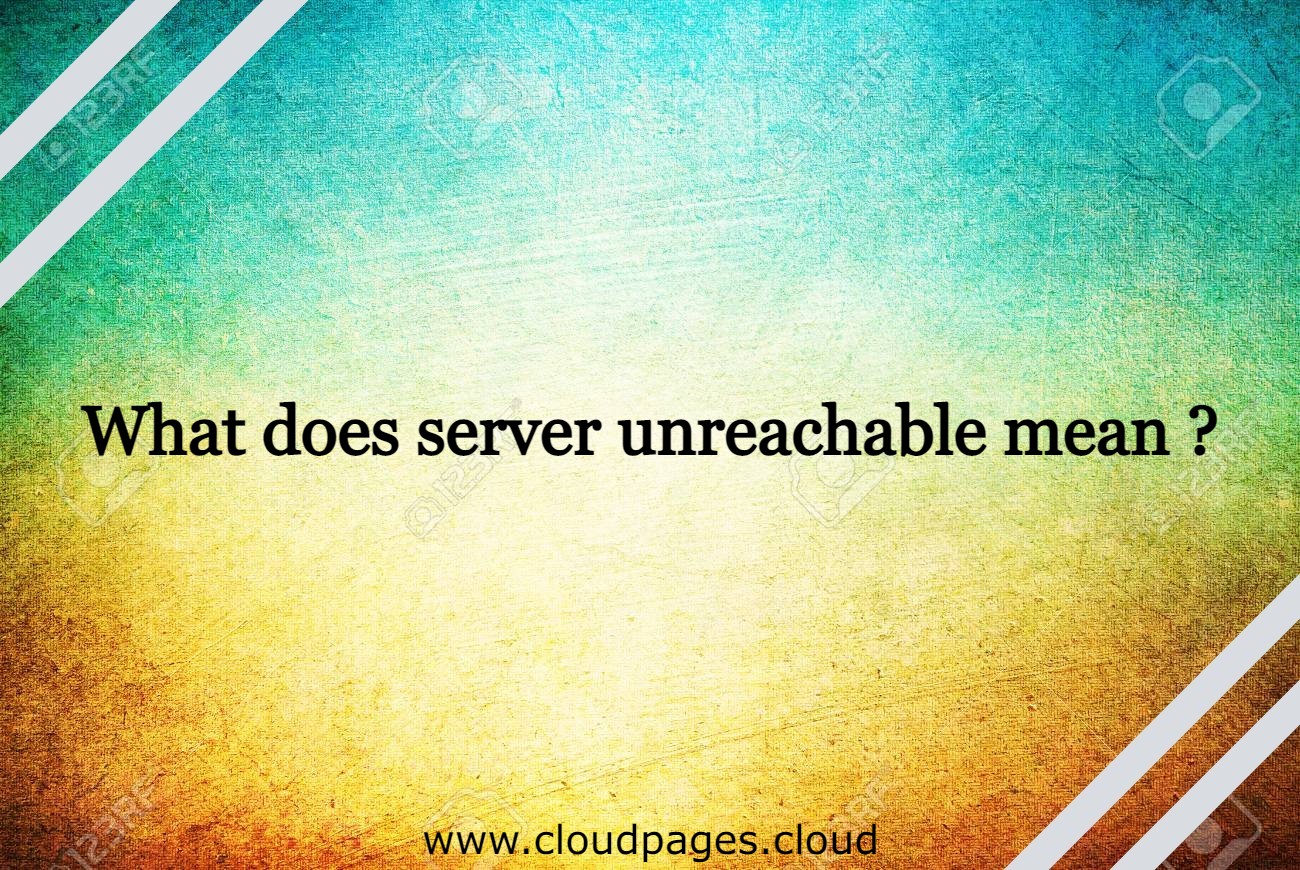Sometimes on some sites is some app you face issues like server unavailable or server unreachable. So what does server unreachable mean and how can we resolve this?
Table of Contents
What does server Unreachable mean?
“Server unreachable” typically means that a network client (such as a computer or mobile device) is unable to establish a connection to the server, either because the server is offline or there is an issue with the network connection. This can occur for a variety of reasons, such as a problem with the server’s hardware or software, an issue with the network infrastructure, or a problem with the client’s network settings.
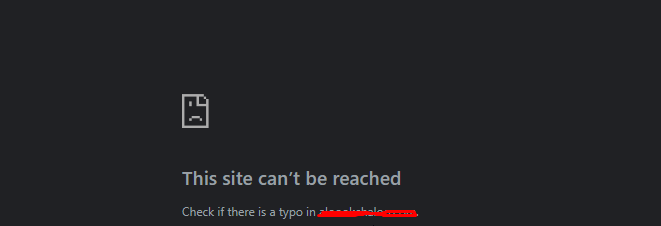
Causes of Server Unreachable?
There can be several causes for a server becoming unreachable. Some common causes include:
- Network connectivity issues: The server may be offline or there may be a problem with the network infrastructure, such as a router or network cable, that is preventing the client from reaching the server.
- Firewall or security software: A firewall or security software may be blocking the connection, either on the client side or the server side.
- Server hardware or software problems: The server may be experiencing hardware or software problems that are preventing it from running properly.
- Network overload: The network may be experiencing high traffic and cannot handle the number of requests, causing delays in connecting to the server.
- Incorrect IP or DNS settings: There may be an issue with the client’s IP or DNS settings that is preventing it from reaching the server.
- Specific application or protocol problem: The issue could be specific to the application or protocol you are trying to use, causing the communication with the server to fail.
- Maintenance or Upgrades: The server may be under maintenance or upgrades, so it can be temporarily unreachable.
These are some of the common causes, but it is important to note that there could be other reasons for a server to be unreachable.
Ways to Resolve Server Unreachable?
There are several ways to resolve a “server unreachable” issue, depending on the cause of the problem. Here are a few things that you can try:
- Check your network connection: Make sure that your computer or mobile device is connected to the network and that there are no issues with your network settings.
- Restart the server: If the server is offline, try restarting it to see if that resolves the issue.
- Check for updates: Make sure that the server’s operating system and any applications that are running on it are up-to-date.
- Disable Firewall or Security Software: Temporarily disable the firewall or security software to see if it is blocking the connection
- Try a different network: Try connecting to the server using a different network, such as a mobile network or a different Wi-Fi network, to see if the problem is network-related.
- Contact your network administrator: If the problem persists, contact your network administrator for assistance. They will be able to check the server and network infrastructure to identify the cause of the problem and take appropriate action.
- Check specific application or protocol: Make sure that the application or protocol that you are trying to use is configured correctly and supported by the server.
- Check for maintenance or upgrades: Contact the server administrator or technical support to check if the server is under maintenance or upgrades.
These are some general steps to troubleshoot the issue. Depending on the specific situation, there may be other steps that can help resolve the problem.
Last Words – What Does Server Unreachable Mean
This error may be due to just your ignorance of connectivity or anything. A server being unreachable generally means that there is a problem with the connection between the device trying to access the server and the server itself. This problem can be caused by a variety of issues, such as a network configuration issue, a problem with the server, or an issue with the device trying to connect to the server.
There are a lot of other errors that can happen at the server or browser level there is a common wget error at the Linux server level. Here is a guide you can check how to resolve that.