How Can We Help?
6 – LiteSpeed Settings
You can configure virtual host level settings using this tool. Please be careful while doing anything here, because using this feature can put your site offline.
Go to the server Dashboard and click on List Websites on the sidebar.
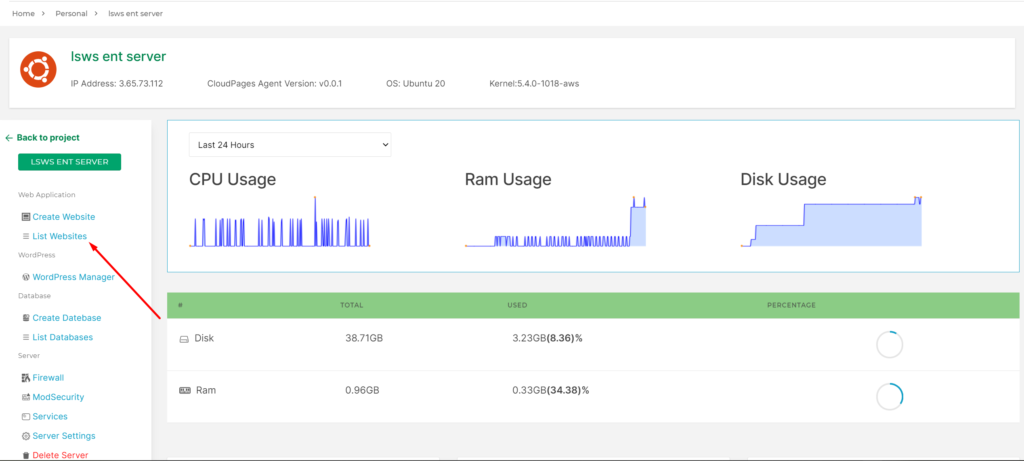
Select Website
Select the website that you want to update LiteSpeed settings for.
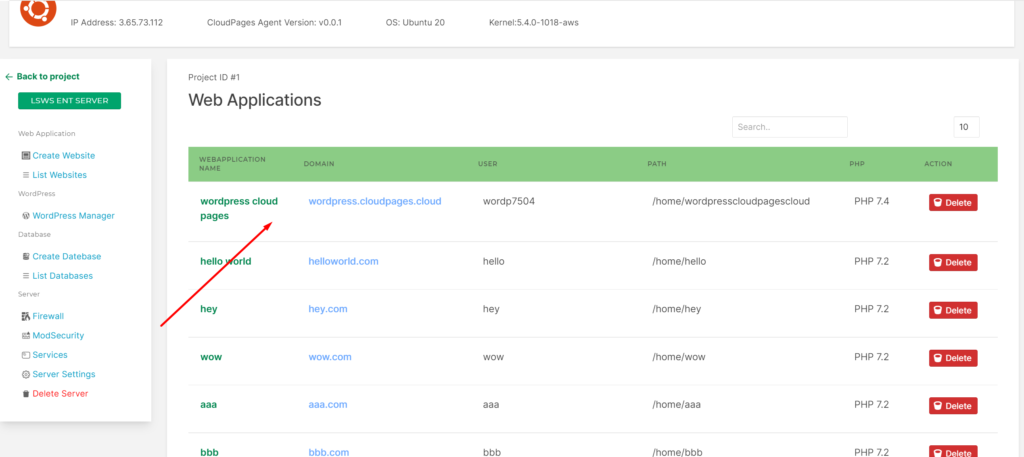
Click on LiteSpeed Setting on the sidebar of your website.
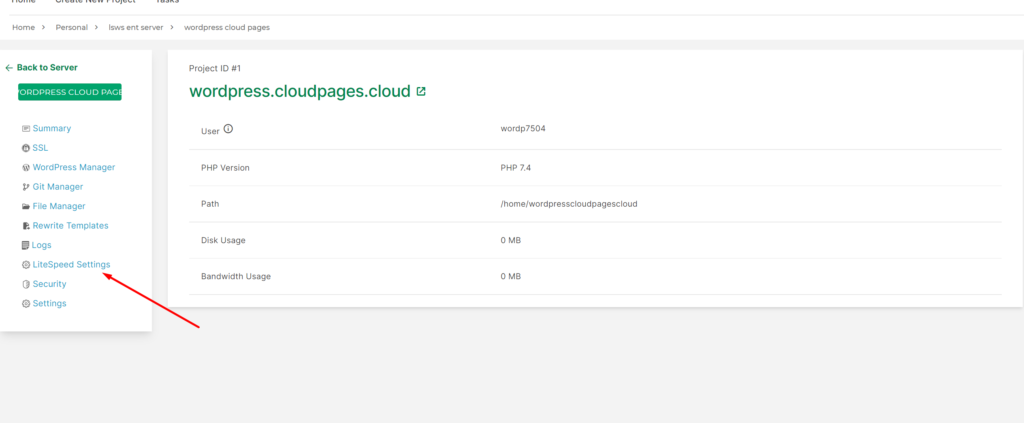
Custom Changes
You can make any sort of custom changes here and they will be retained.
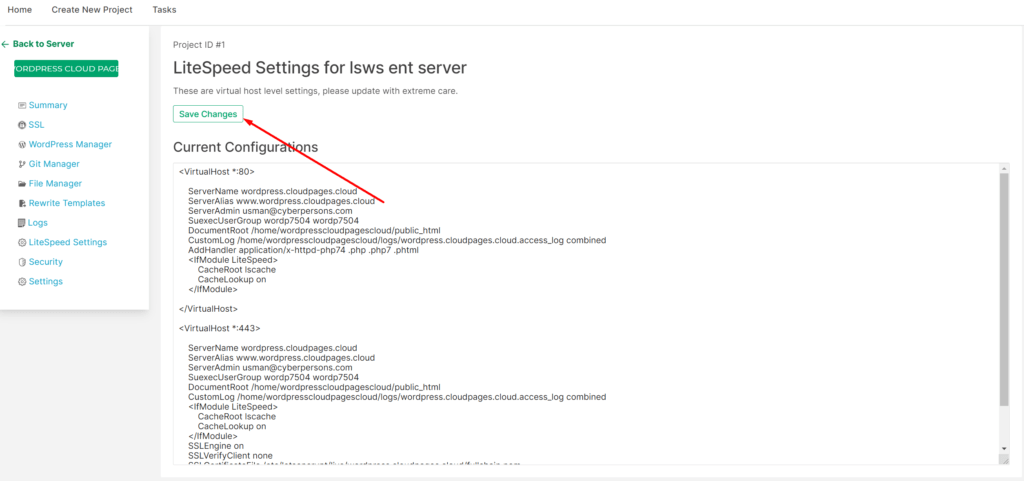
After this configuration, you should restart your webserver.

