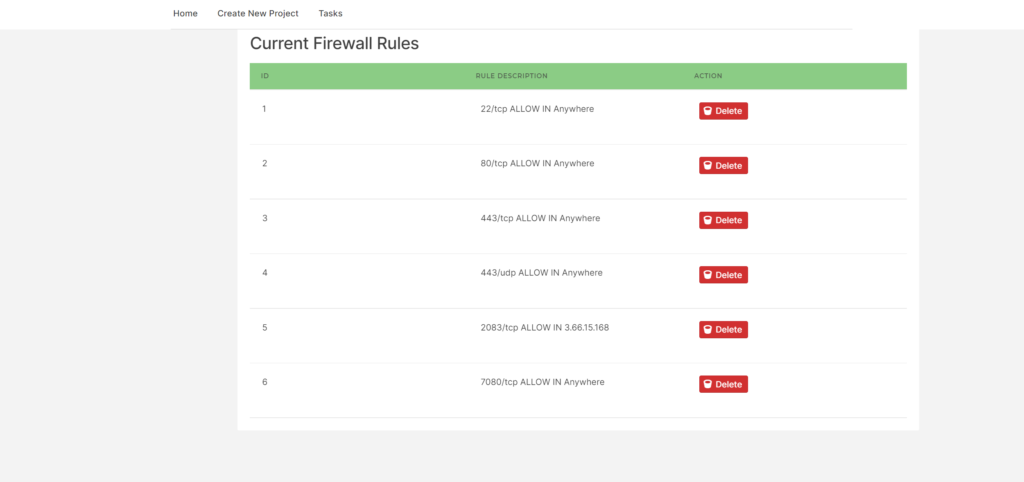How Can We Help?
Add/Open port on Firewall
CloudPages ships with a firewall and by default rules are designed to prevent any attacks. If you want to Add or Open Port in Firewall in CloudPages. Go to the dashboard of your server then click on Firewall from the sidebar.
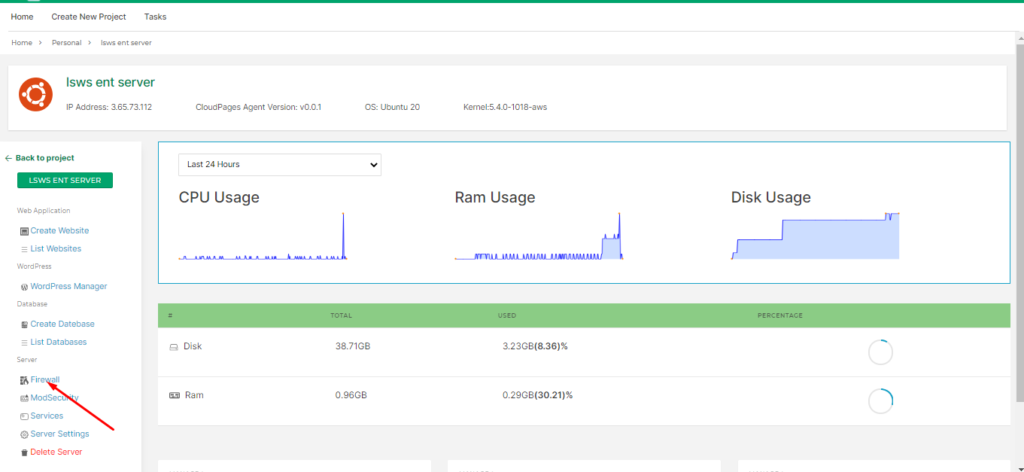
Provide the following details
Protocols: Select the protocol according to your requirement tcp or udp
IP Adress: Add Ip address if you add 0.0.0.0/0 it will open this port for all IPs.
Port: Add port number that you want to open
And click on Add New Rule.
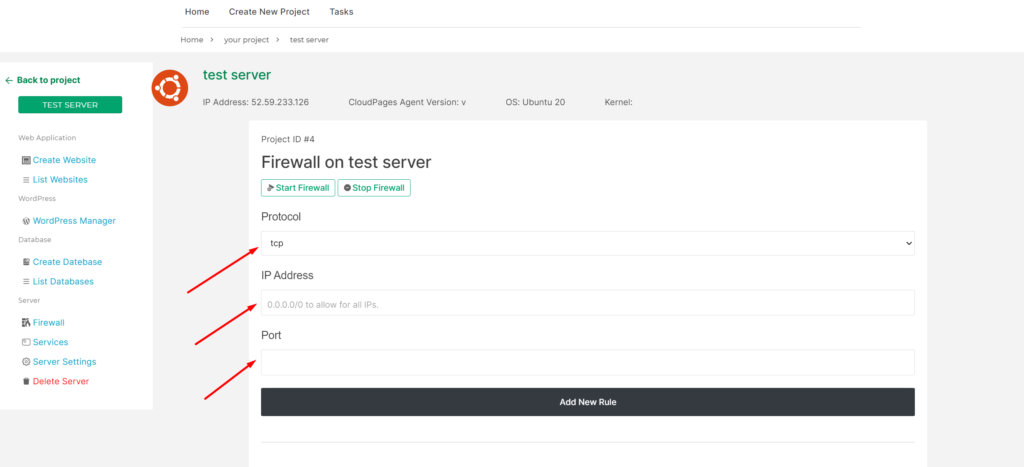
Once you click on Add New Rule, you can see a pop-up displayed on your screen Rule added.
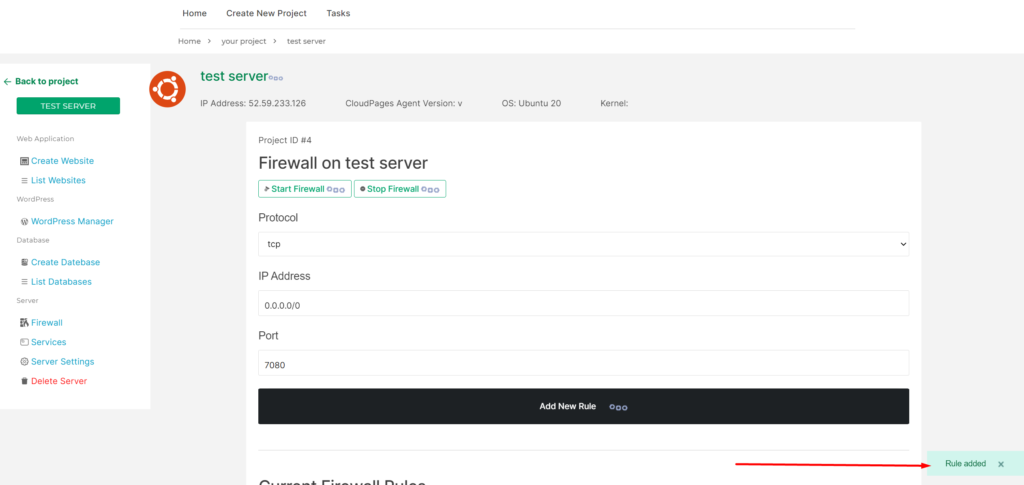
Scroll down to see or delete any existing rules.