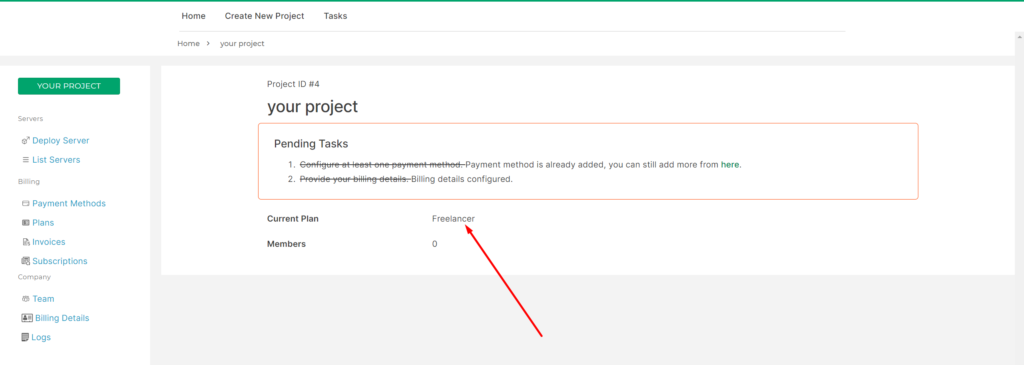Change Plan
You will initially need to buy a plan to use CloudPages, but you can change plan later.
- To change plan go to your Project Dashboard Click on Plan in the sidebar.
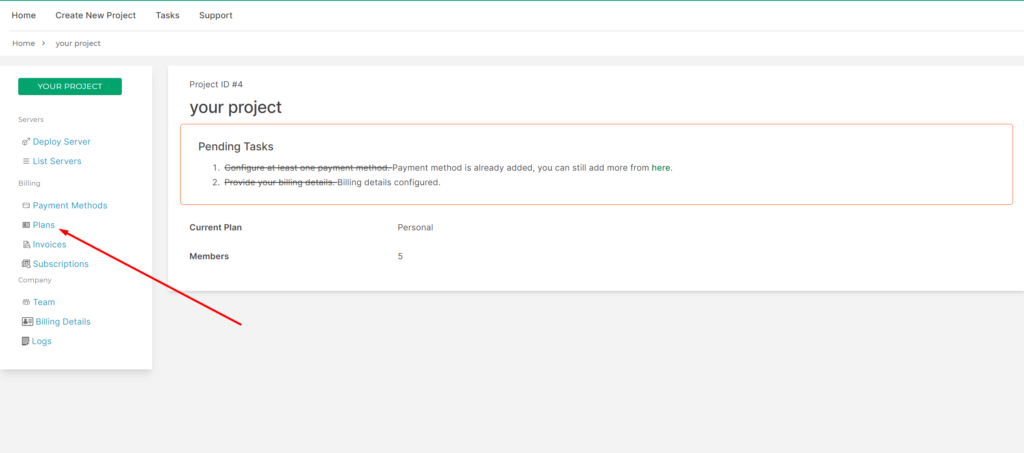
2. Select any plan according to your choice.
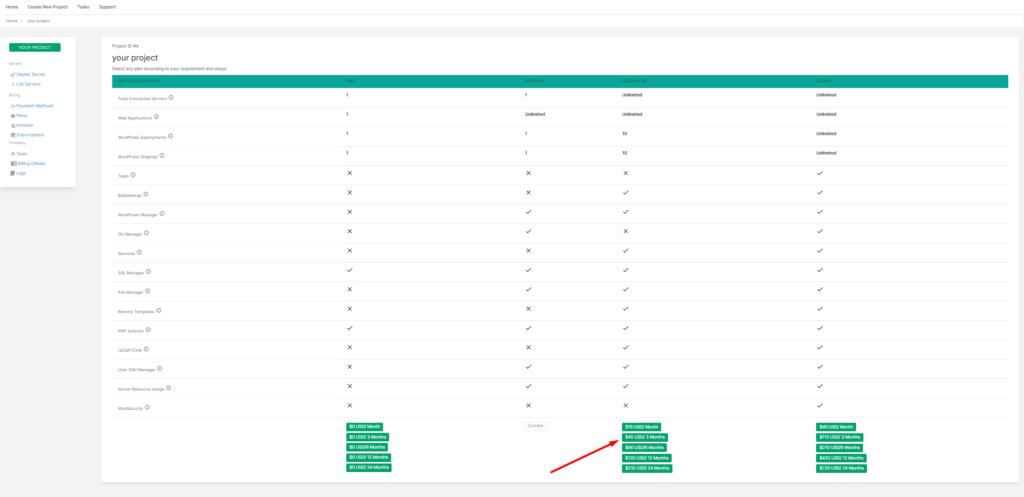
3. Press the Continue from the popup option to processed.
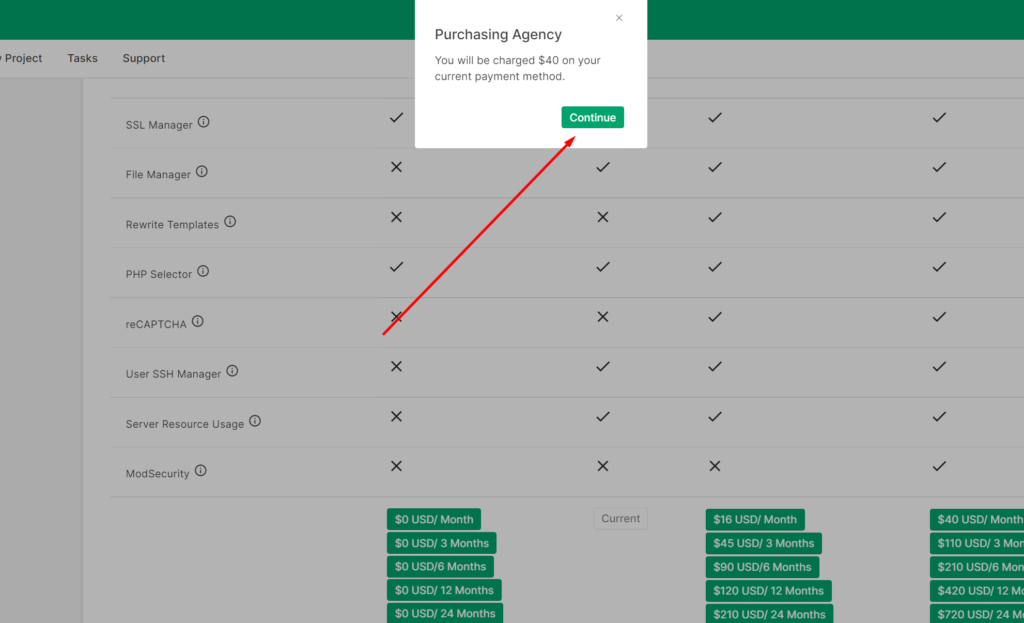
After clicking on the continue button you will automatically go to the page, you can see where your invoice is generated and that is unpaid, you can pay by clicking on Charge Payment Method on Account (if you have added any payment method) otherwise you need to pay manually.
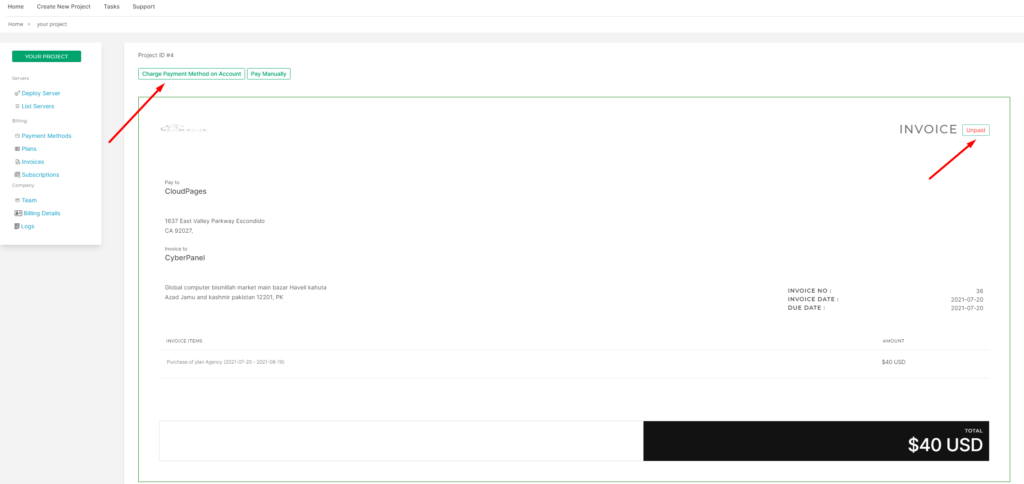
Invoice status will change to Paid if our system is successfully able to charge the payment method on file otherwise you have to pay manually.
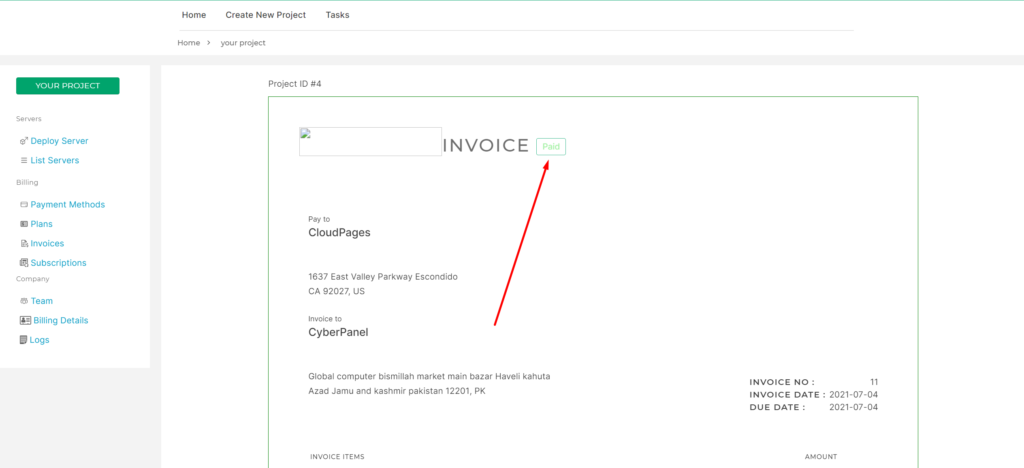
For the Confirmation go to your project dashboard, and here you can see the plan in successfully changed.