Edit PHP Configurations
CloudPages PHP Configuration Manager will be available for use from 18 August 2021 for all plans above Personal.
You can now edit memory_limit, upload_max_filesize, post_max_size, and other PHP configurations from the CloudPages interface. To do so you just need to follow this documentation.
Go to the Server Dashboard and then click on the PHP Configurations.
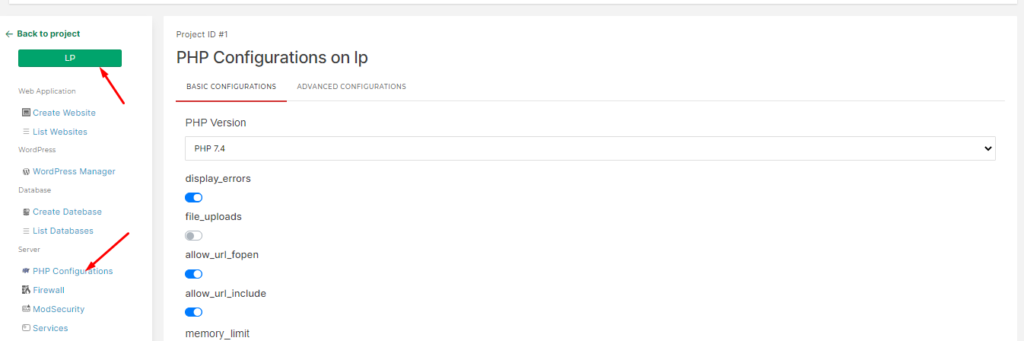
After clicking on the PHP configurations button, you can see all the settings that you can manage.
For editing PHP configurations, there are two options. The first one allows you to edit the Basic PHP Configurations like Upload size, Post size, execution time, etc. By using the second one, you can make all advanced PHP configurations directly in the php.ini of your server.
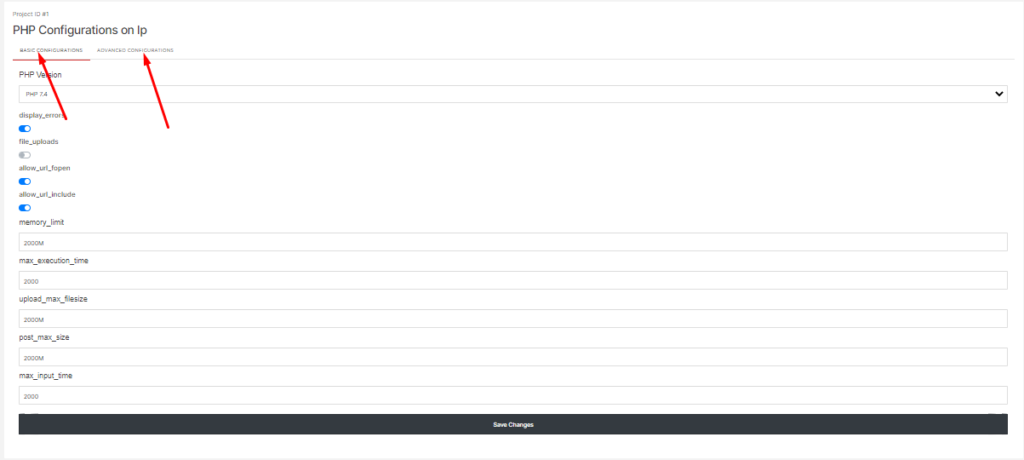
PHP Configuration basic options:
PHP Version: Can change the PHP version for which you want to change any configurations.
display_errors: Now you can enable display the PHP by enabling this option.
file_uploads: You allow files to upload from here.
allow_url_fopen: Allow this option to allow URL fopen.
allow_url_include: Enable or disable if you need to include URL
memory_limit: Can change upload size from here.
max_execution_time: Can change execution time for any PHP process here.
upload_max_filesize: Change upload max file size from here.
post_max_size: Change post /article max size.
max_input_time: Can change input time.
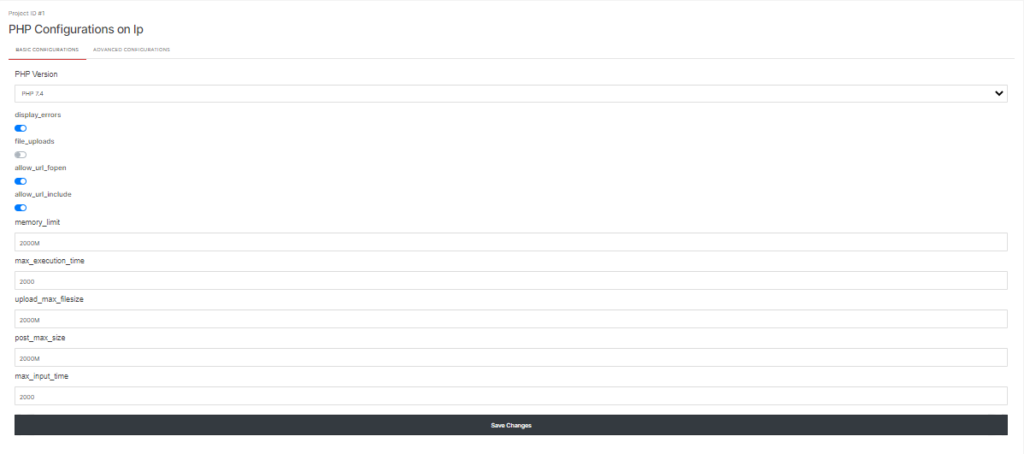
You can do any PHP settings according to your choice now. After changing just click on Save Changes.

