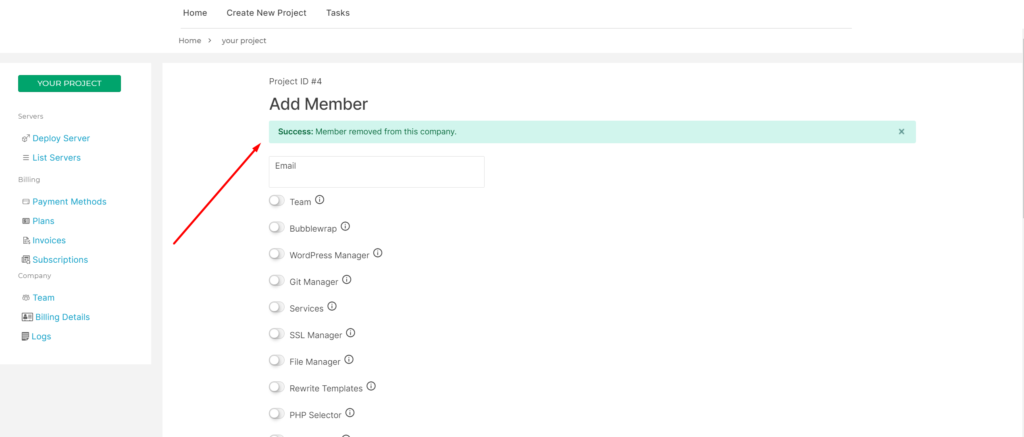How Can We Help?
Remove Team Member
You can delete a team member from your project at any time on CloudPages.
To delete your team member, go to your Project Dashboard, then click the Team button in the sidebar.
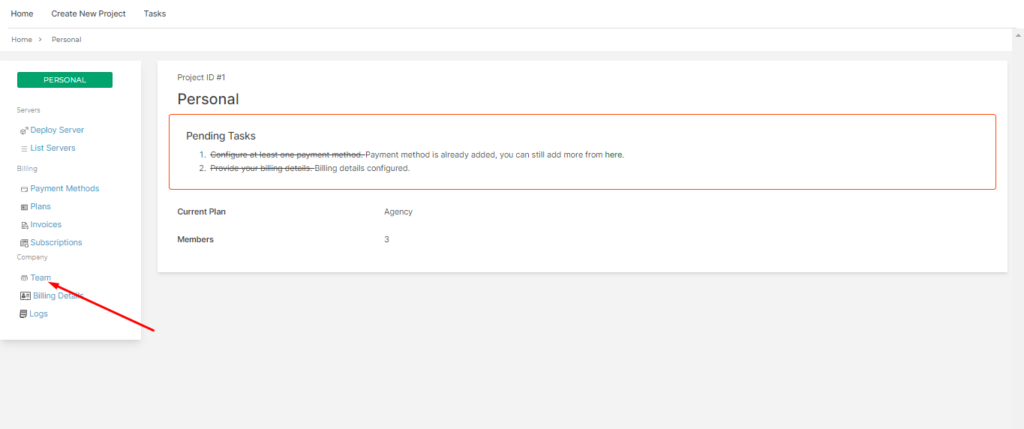
Select User
Scroll down the page. You can see a list of all project members. You can select the member you want to delete from your team.
Click the red Delete button which is in front of each user in the list.
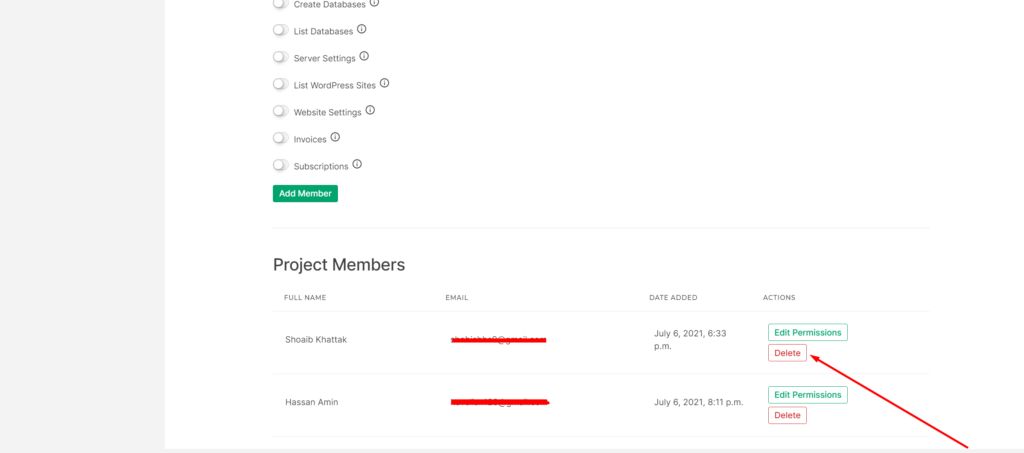
Delete Member
After clicking on the red delete button, a popup will appear on your screen. Click Continue to confirm the deletion
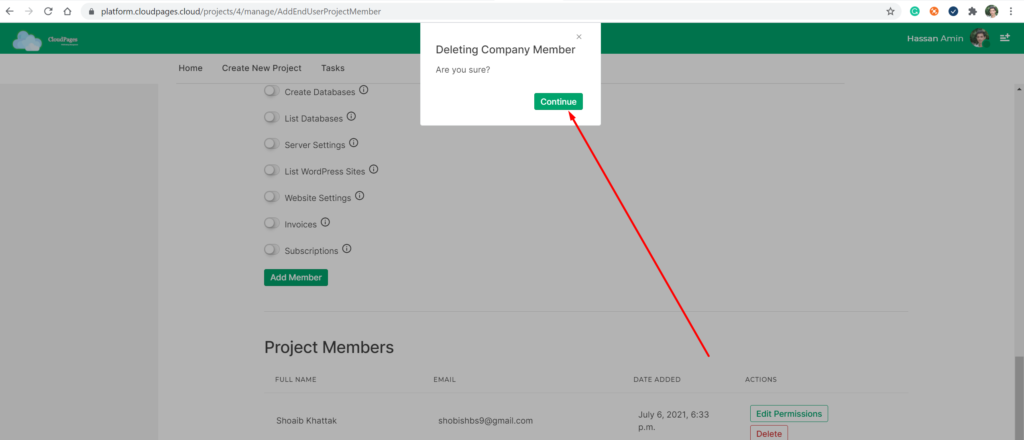
You will automatically go to the top of the page and the message shows:
Success: Member removed from this company.