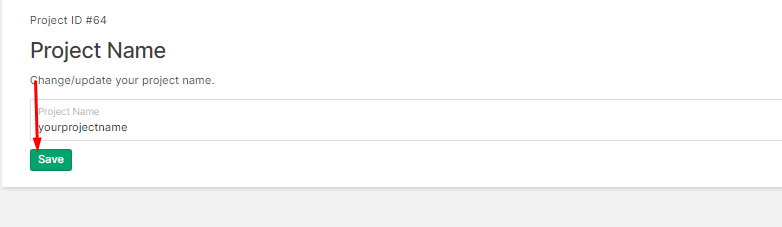How Can We Help?
Change Project Name
The ability to change the project name is a new feature.
To change your project name just go to the Project Dashboard and then on the left menu click on Project Settings.
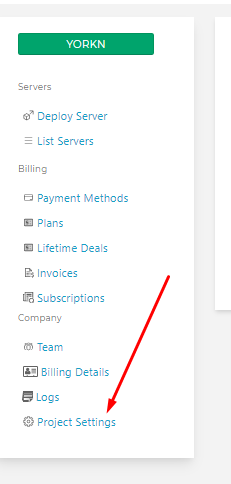
Once you clicked on the Project Settings you can see a box for the Project Name you can see the old name of your project there add the new name there.
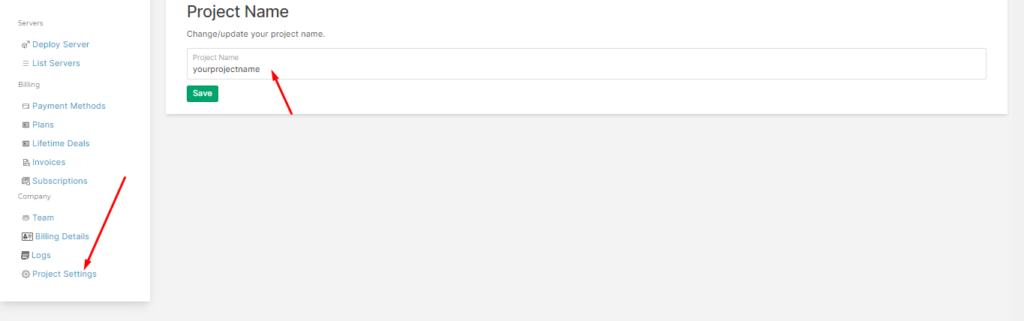
After adding a new name click on the Save button and the project name will be changed.