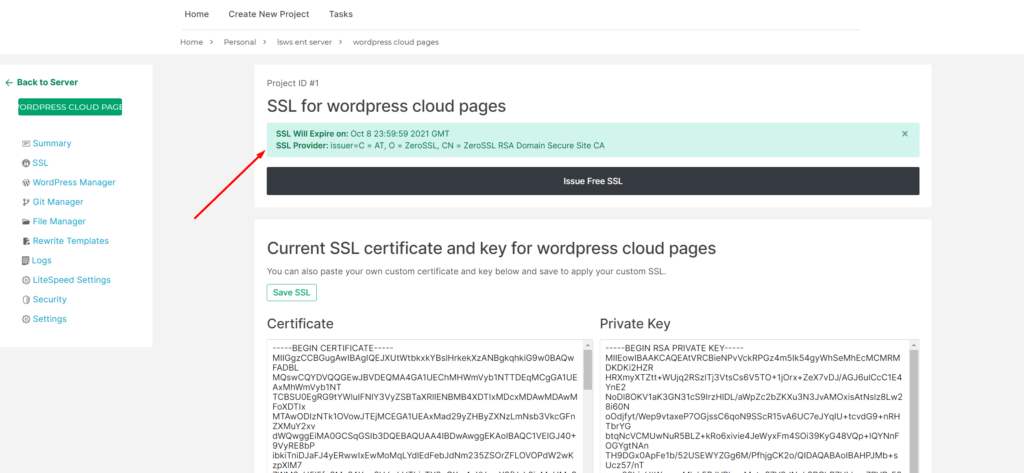Issue Custom SSL
You can add a custom SSL on your website in CloudPages. Go to List Websites in the sidebar of your server dashboard.
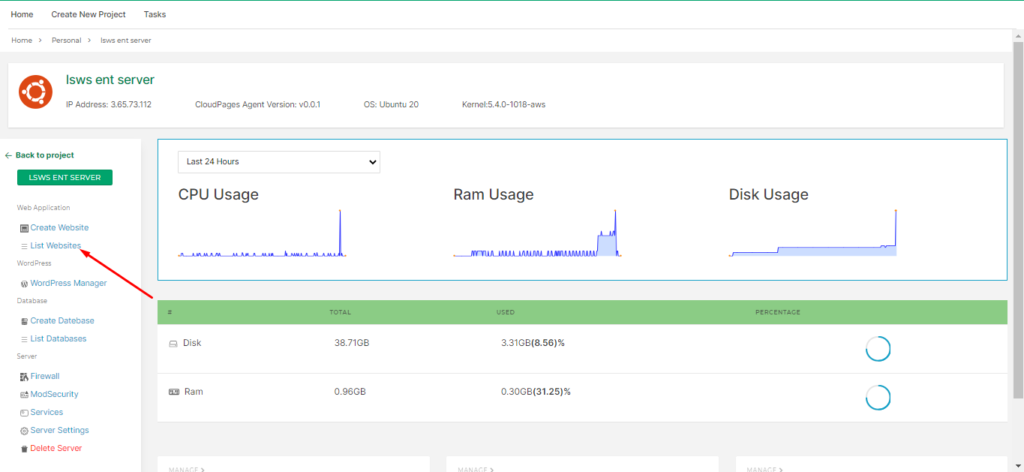
Select Website
You can see all websites displayed on your screen, select the website that you want to issue SSL for, click on the WEB APPLICATION NAME of your website.
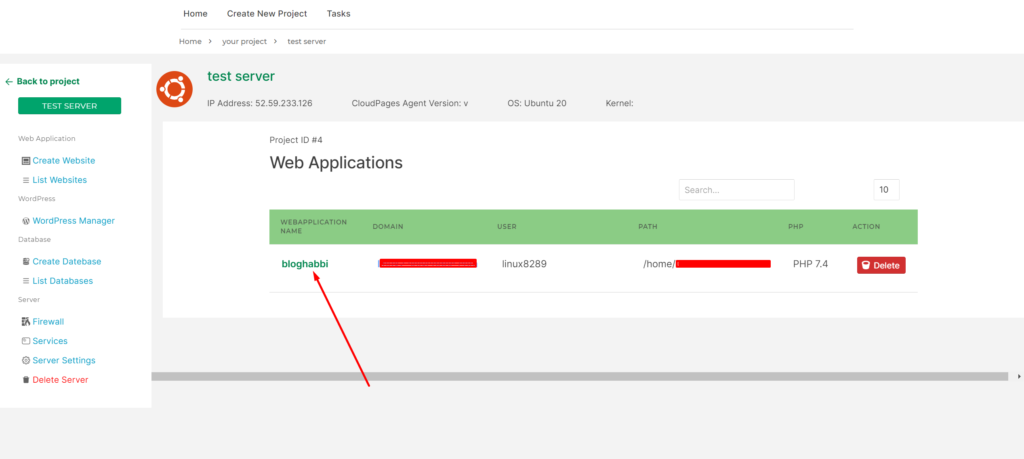
Add Certificate and Private Key
Certificate: An SSL certificate is a digital certificate that authenticates a web site’s identity and enables an encrypted connection. SSL stands for Secure Sockets Layer, a security protocol that creates an encrypted link between a web server and a web browser.
Private Key: Your private key is the single most important component of your SSL certificate. It’s what gives you the power to authenticate your website to internet users, helps to enable encryption, and prevents others from impersonating you.
Enter your Certificate and Private Key in the given boxes and press the Save SSL button
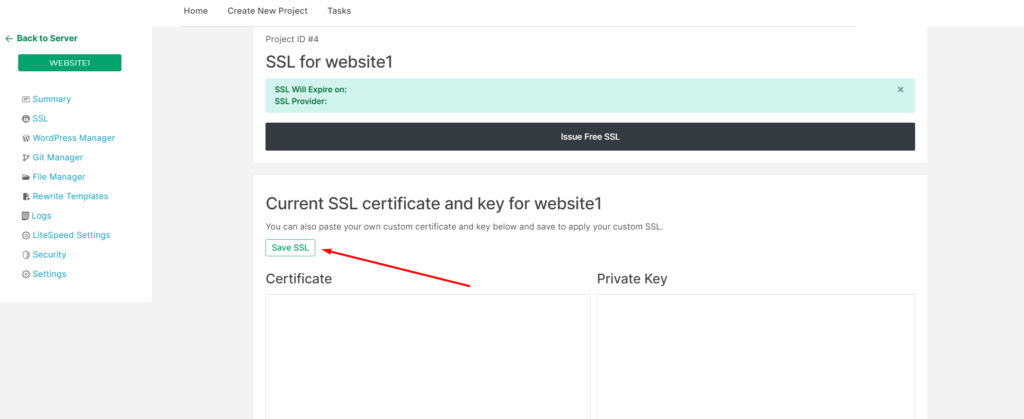
After clicking the button you can see SSL is saved successfully