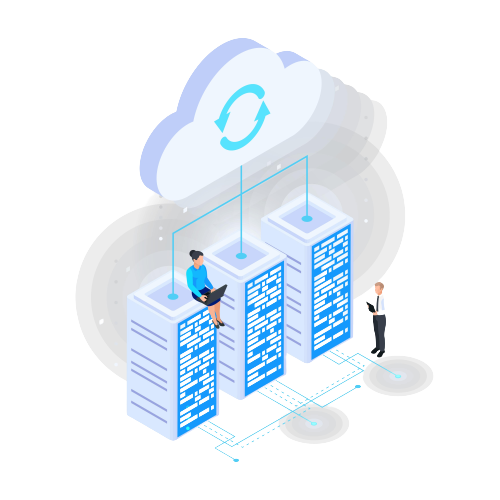There are several cloud cost management tools available that can help you optimize your cloud spending and reduce costs. It’s important to choose a cloud cost management tool that meets the needs of your organization and integrates with the cloud provider(s) you are using. It may also be helpful to try out a few different tools to see which one works best for you.
In this article, we will learn about some best cloud cost management tools that help you optimize your spending.
Table of Contents
What Is Cloud Cost Management?
Cloud cost management is the process of monitoring, controlling, and optimizing the costs of using cloud computing services. This includes identifying and reducing unnecessary or overpriced resources, as well as implementing strategies to optimize resource utilization and minimize waste.
Effective cloud cost management involves understanding your organization’s cloud usage patterns and identifying opportunities to reduce costs. This may involve using tools and techniques such as resource tagging, cost optimization recommendations, and budgeting to track and control costs.
Cloud cost management is important for organizations that use cloud services, as it can help them maximize the value they get from their cloud investments while minimizing waste and unnecessary expenses. By implementing effective cloud cost management practices, organizations can reduce their overall cloud costs and better align their cloud spending with their business goals and objectives.
The Benefits Of Cloud Cost Management
There are several benefits to implementing effective cloud cost management practices, including:
- Reduced costs: By identifying and eliminating unnecessary or overpriced resources, organizations can significantly reduce their cloud costs.
- Increased efficiency: Cloud cost management can help organizations optimize resource utilization and minimize waste, which can improve the efficiency of their cloud operations.
- Better alignment with business goals: By closely monitoring and controlling their cloud spending, organizations can better align their cloud investments with their business goals and objectives.
- Increased transparency: Cloud cost management tools and practices can provide organizations with detailed visibility into their cloud costs and usage patterns, which can help them better understand and optimize their cloud operations.
- Improved risk management: By closely monitoring and controlling their cloud costs, organizations can better manage their financial risks and avoid unexpected cost spikes.
Overall, effective cloud cost management can help organizations get the most value from their cloud investments while minimizing waste and unnecessary expenses.
Who uses Cloud Cost Management Tools?
Cloud cost management tools are used by a wide range of organizations, including businesses, government agencies, and non-profit organizations. These organizations may use cloud services for a variety of purposes, such as hosting websites, storing and processing data, running applications, or providing cloud-based services to their customers.
Cloud cost management tools are particularly useful for organizations that use a large number of cloud resources or have complex cloud architectures, as they can help these organizations track and optimize their cloud costs more effectively.
Cloud cost management tools are also often used by organizations that are looking to reduce their overall cloud costs or better align their cloud spending with their business goals and objectives. By using these tools, organizations can gain a better understanding of their cloud usage patterns and identify opportunities to optimize their cloud operations and reduce costs.
List of Best Cloud Cost Management Tools:
Some popular options include:
1. AWS Cost Explorer:
AWS Cost Explorer is a built-in tool offered by Amazon Web Services (AWS) that allows you to view and analyze your AWS costs and usage. It provides detailed breakdowns of your costs by service, region, and usage type, as well as the ability to set custom cost and usage budgets.
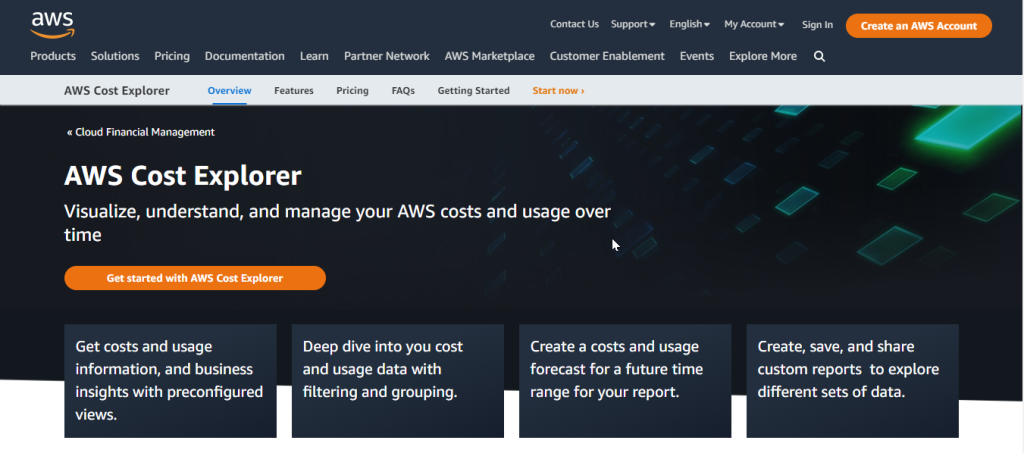
What you can do With AWS Cost Explorer?
- View your AWS costs and usage over time: AWS Cost Explorer provides graphs and charts that show your AWS costs and usage trends over time, allowing you to identify patterns and trends in your cloud usage.
- Analyze your costs by service and region: AWS Cost Explorer provides detailed breakdowns of your costs by service, such as Amazon EC2, Amazon S3, and Amazon RDS, as well as by region. This can help you understand which services and regions are contributing the most to your AWS costs.
- Set custom cost and usage budgets: AWS Cost Explorer allows you to set custom cost and usage budgets and sends you alerts when your actual costs or usage exceed these budgets. This can help you stay on top of your AWS spending and avoid unexpected cost spikes.
- Optimize your costs: AWS Cost Explorer provides cost optimization recommendations, such as suggestions for rightsizing your EC2 instances or switching to reserved instances, which can help you reduce your AWS costs.
Overall, AWS Cost Explorer is a powerful tool for managing and optimizing your AWS costs. It’s a useful resource for organizations that use AWS and want to better understand and control their cloud spending.
Pricing of AWS Cost Explorer:
AWS Cost Explorer is a free tool that is included with all AWS accounts. There are no additional charges for using AWS Cost Explorer, and you can use it to view and analyze your AWS costs and usage at no additional cost.
However, please note that AWS Cost Explorer only provides visibility into your AWS costs and usage. It does not include any cost optimization or optimization recommendations. If you want to use more advanced cloud cost management features, such as cost optimization recommendations or resource tagging, you may need to use a third-party cloud cost management tool or a service such as AWS Trusted Advisor, which provides additional cost optimization recommendations for a fee.
2. Azure Cost Management:
Azure Cost Management is a tool offered by Microsoft Azure that allows you to track and optimize your Azure costs. It provides insights into your cost and usage trends, allows you to set custom budgets and alerts, and offers cost optimization recommendations.
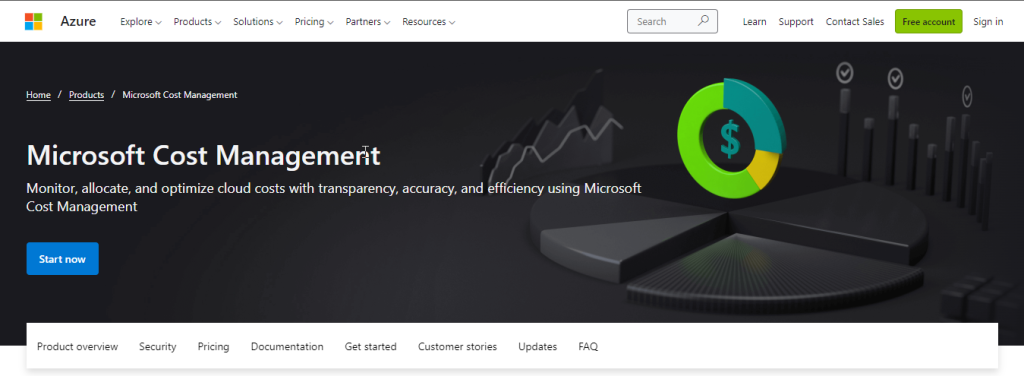
What you can do With Azure Cost Management?
- View your Azure costs and usage over time: Azure Cost Management provides graphs and charts that show your Azure costs and usage trends over time, allowing you to identify patterns and trends in your cloud usage.
- Analyze your costs by service and region: Azure Cost Management provides detailed breakdowns of your costs by services, such as Azure Virtual Machines, Azure Storage, and Azure SQL Database, as well as by region. This can help you understand which services and regions are contributing the most to your Azure costs.
- Set custom cost and usage budgets: Azure Cost Management allows you to set custom cost and usage budgets, and sends you alerts when your actual costs or usage exceed these budgets. This can help you stay on top of your Azure spending and avoid unexpected cost spikes.
- Optimize your costs: Azure Cost Management provides cost optimization recommendations, such as suggestions for rightsizing your virtual machines or switching to reserved instances, which can help you reduce your Azure costs.
Overall, Azure Cost Management is a useful tool for managing and optimizing your Azure costs. It’s a valuable resource for organizations that use Azure and want to better understand and control their cloud spending.
Pricing of Azure Cost Management:
Azure Cost Management is a free tool that is included with all Azure accounts. There are no additional charges for using Azure Cost Management, and you can use it to view and analyze your Azure costs and usage at no additional cost.
However, please note that Azure Cost Management only provides visibility into your Azure costs and usage. It does not include any cost optimization or optimization recommendations. If you want to use more advanced cloud cost management features, such as cost optimization recommendations or resource tagging, you may need to use a third-party cloud cost management tool or a service such as Azure Advisor, which provides additional cost optimization recommendations for a fee.
3. Google Cloud Cost Management:
Google Cloud Cost Management is a tool offered by Google Cloud that allows you to monitor and optimize your Google Cloud costs. It provides detailed cost and usage reports, allows you to set custom budgets and alerts, and offers cost optimization recommendations.
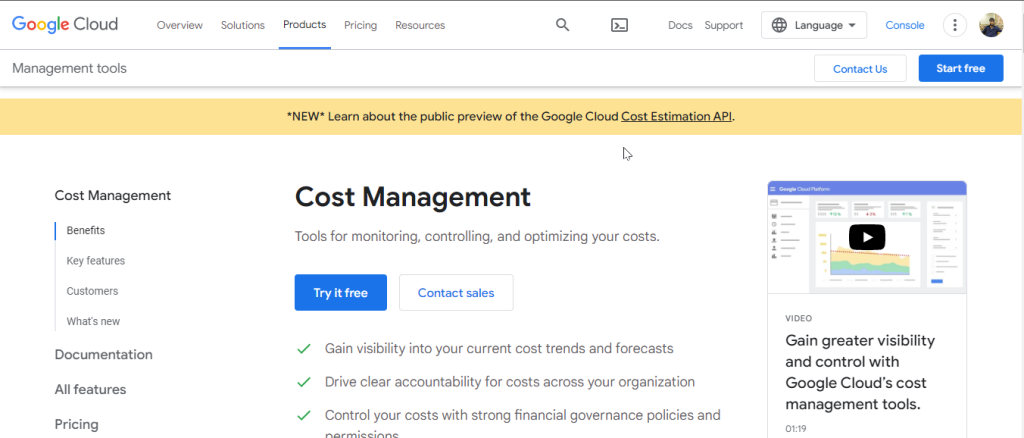
What you can do With Google Cloud Cost Management?
- View your Google Cloud costs and usage over time: Google Cloud Cost Management provides graphs and charts that show your Google Cloud costs and usage trends over time, allowing you to identify patterns and trends in your cloud usage.
- Analyze your costs by service and region: Google Cloud Cost Management provides detailed breakdowns of your costs by service, such as Google Compute Engine, Google Cloud Storage, and Google BigQuery, as well as by region. This can help you understand which services and regions are contributing the most to your Google Cloud costs.
- Set custom cost and usage budgets: Google Cloud Cost Management allows you to set custom cost and usage budgets and sends you alerts when your actual costs or usage exceed these budgets. This can help you stay on top of your Google Cloud spending and avoid unexpected cost spikes.
- Optimize your costs: Google Cloud Cost Management provides cost optimization recommendations, such as suggestions for rightsizing your virtual machines or switching to reserved instances, which can help you reduce your Google Cloud costs.
Overall, Google Cloud Cost Management is a useful tool for managing and optimizing your Google Cloud costs. It’s a valuable resource for organizations that use Google Cloud and want to better understand and control their cloud spending.
Pricing of Google Cloud cost management
Google Cloud Cost Management is a free tool that is included with all Google Cloud accounts. There are no additional charges for using Google Cloud Cost Management, and you can use it to view and analyze your Google Cloud costs and usage at no additional cost.
However, please note that Google Cloud Cost Management only provides visibility into your Google Cloud costs and usage. It does not include any cost optimization or optimization recommendations. If you want to use more advanced cloud cost management features, such as cost optimization recommendations or resource tagging, you may need to use a third-party cloud cost management tool or a service such as Google Cloud Optimizer, which provides additional cost optimization recommendations for a fee.
4. Cloudability:
Cloudability is a third-party cloud cost management platform that supports multiple cloud providers, including AWS, Azure, and Google Cloud. It offers features such as cost optimization recommendations, resource tagging, and alerts for unexpected cost spikes.
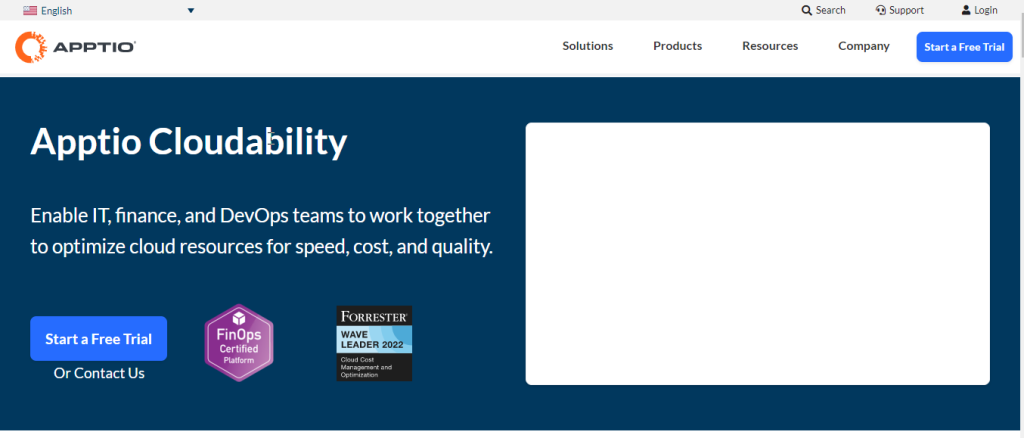
What you can do With Cloudability?
- View your cloud costs and usage over time: Cloudability provides graphs and charts that show your cloud costs and usage trends over time, allowing you to identify patterns and trends in your cloud usage.
- Analyze your costs by service and region: Cloudability provides detailed breakdowns of your costs by service, such as EC2, S3, and RDS for AWS, and by region. This can help you understand which services and regions are contributing the most to your cloud costs.
- Set custom cost and usage budgets: Cloudability allows you to set custom cost and usage budgets, and sends you alerts when your actual costs or usage exceed these budgets. This can help you stay on top of your cloud spending and avoid unexpected cost spikes.
- Optimize your costs: Cloudability provides cost optimization recommendations, such as suggestions for rightsizing your EC2 instances or switching to reserved instances, which can help you reduce your cloud costs.
- Tag your resources: Cloudability allows you to tag your cloud resources with custom metadata, which can make it easier to track and manage your cloud costs.
Overall, Cloudability is a comprehensive cloud cost management platform that offers a range of features to help organizations optimize their cloud spending. It’s a useful resource for organizations that use multiple cloud providers and want to better understand and control their cloud costs.
Pricing of Cloudability:
Cloudability offers a range of pricing plans for its cloud cost management platform, which are based on the number of cloud accounts, resources, and features you need. Prices start at $49 per month for a basic plan, which includes features such as cost and usage reports, budget alerts, and resource tagging. More advanced plans with additional features, such as cost optimization recommendations and custom dashboards, are also available.
To get a personalized quote and learn more about the pricing options offered by Cloudability, you can visit the Cloudability website and use the pricing calculator or contact the Cloudability sales team.
5. CloudZero:
CloudZero is a cloud cost management platform that helps organizations optimize their cloud spending and reduce costs. It supports multiple cloud providers, including AWS, Azure, and Google Cloud.
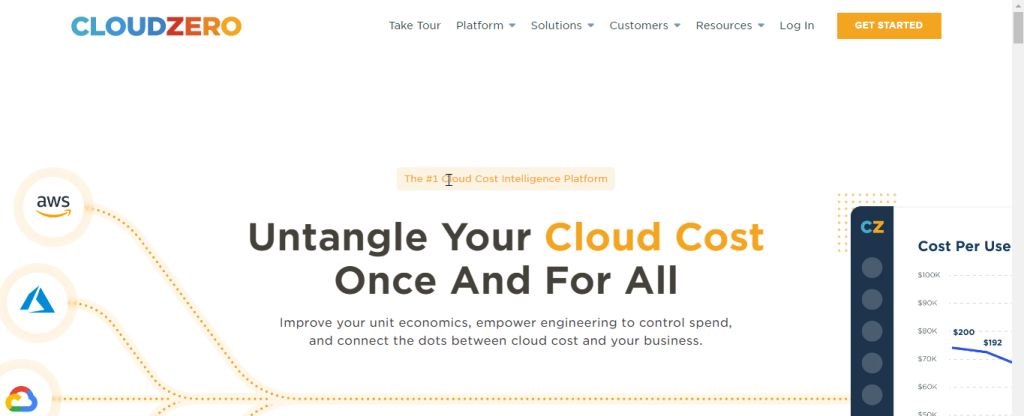
What you can do With CloudZero?
- View your cloud costs and usage over time: CloudZero provides graphs and charts that show your cloud costs and usage trends over time, allowing you to identify patterns and trends in your cloud usage.
- Analyze your costs by service and region: CloudZero provides detailed breakdowns of your costs by service, such as EC2, S3, and RDS for AWS, and by region. This can help you understand which services and regions are contributing the most to your cloud costs.
- Set custom cost and usage budgets: CloudZero allows you to set custom cost and usage budgets, and sends you alerts when your actual costs or usage exceed these budgets. This can help you stay on top of your cloud spending and avoid unexpected cost spikes.
- Optimize your costs: CloudZero provides cost optimization recommendations, such as suggestions for rightsizing your EC2 instances or switching to reserved instances, which can help you reduce your cloud costs.
- Tag your resources: CloudZero allows you to tag your cloud resources with custom metadata, which can make it easier to track and manage your cloud costs.
Overall, CloudZero is a comprehensive cloud cost management platform that offers a range of features to help organizations optimize their cloud spending. It’s a useful resource for organizations that use multiple cloud providers and want to better understand and control their cloud costs.
Pricing of CloudZero
CloudZero offers a range of pricing plans for its cloud cost management platform, which are based on the number of cloud accounts, resources, and features you need. Prices start at $49 per month for a basic plan, which includes features such as cost and usage reports, budget alerts, and resource tagging. More advanced plans with additional features, such as cost optimization recommendations and custom dashboards, are also available.
To get a personalized quote and learn more about the pricing options offered by CloudZero, you can visit the CloudZero website and use the pricing calculator or contact the CloudZero sales team.
6. FinOps
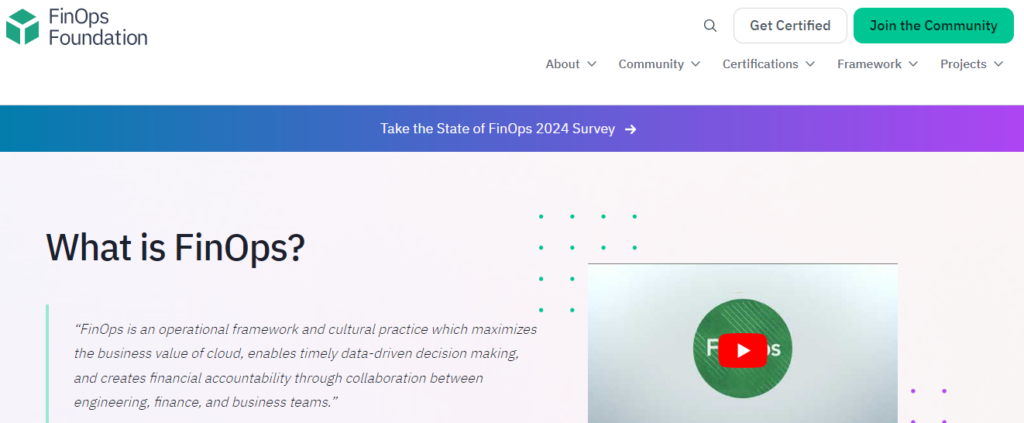
FinOps is not a tool but a set of best practices for cloud financial management. It emphasizes collaboration between finance, engineering, and business teams to optimize cloud costs effectively.
What you can do With FinOps?
- Best practices for cloud financial management.
- Collaboration between teams for cost optimization.
Pricing of FinOps
FinOps best practices can be adopted without additional costs.
7. Datadog Cost Management
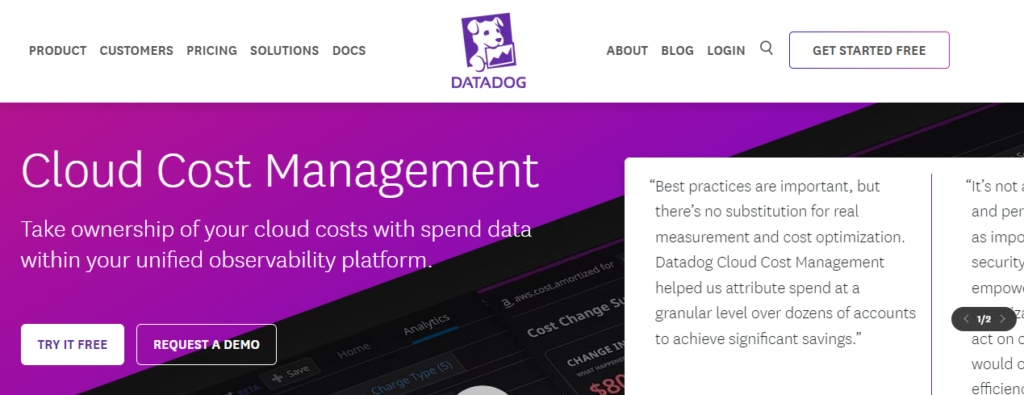
Datadog’s cost management capabilities provide real-time visibility into cloud spending. It allows organizations to monitor, analyze, and optimize their expenses on cloud services.
What you can do With FinOps?
- Real-time visibility into cloud spending.
- Monitoring and analysis of cloud costs.
- Optimization recommendations.
Pricing
Datadog’s pricing varies based on the features and resources used.
8. RightScale Optima
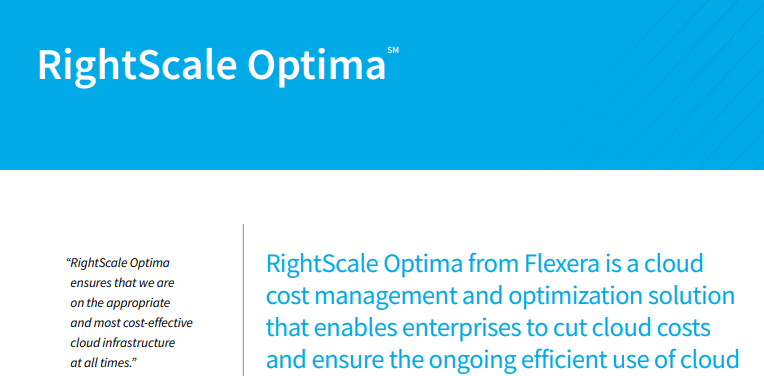
RightScale Optima helps organizations optimize their cloud costs by providing detailed insights, cost allocation, and automated recommendations for resource optimization.
What you can do With RitScale Optima?
- Detailed insights into cloud costs.
- Cost allocation and reporting.
- Automated recommendations for optimization.
Pricing
RightScale Optima’s pricing is based on the number of accounts and features needed.
9. Turbonomic

Turbonomic uses AI-powered analytics to optimize cloud resources in real time, ensuring that applications run efficiently while minimizing costs.
What you can do With Turbonomic?
- AI-powered analytics for real-time optimization.
- Efficient resource utilization.
- Cost savings through optimization.
Pricing
Turbonomic’s pricing varies based on the features and resources used.
10. CloudCheckr
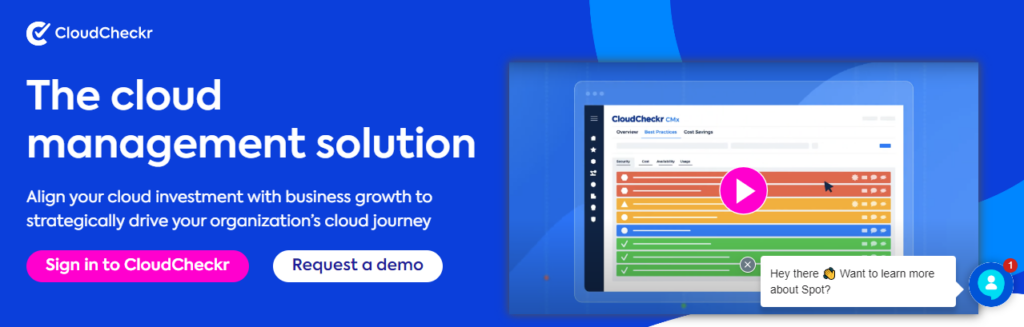
CloudCheckr offers comprehensive cloud cost management with features such as cost forecasting, budgeting, and governance. It supports multiple cloud providers.
What you can do With Cloudchekr?
- Cost forecasting and budgeting.
- Governance features for cost control.
- Support for multiple cloud providers.
Pricing
CloudCheckr’s pricing is based on the features and resources used.
11. CostTracker
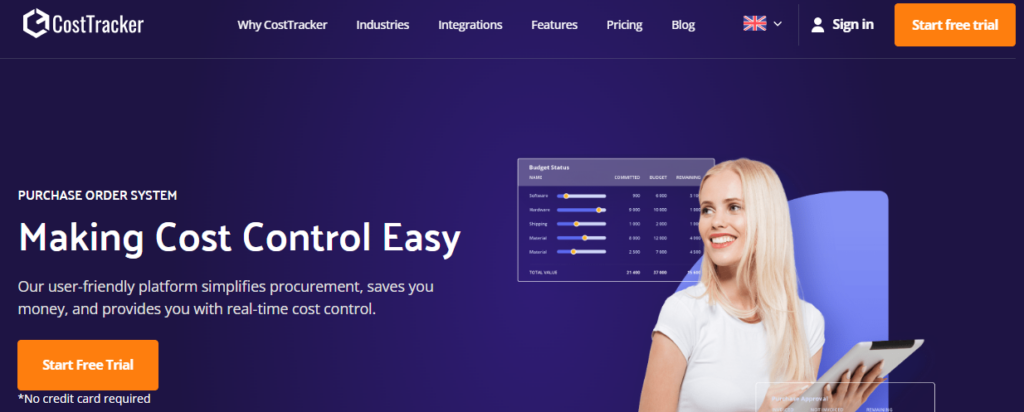
CostTracker is a cloud cost management tool designed to provide detailed insights into expenses across AWS, Azure, and Google Cloud. It facilitates cost allocation, budgeting, and optimization through comprehensive analytics.
What you can do With the Cost Tracker?
- Granular cost breakdown by services and regions.
- Advanced analytics for identifying cost trends.
- Customizable budgeting with alerts.
- Recommendations for optimizing resource usage.
Pricing
CostTracker’s pricing is based on the organization’s size and usage.
12. CloudHealth by VMware
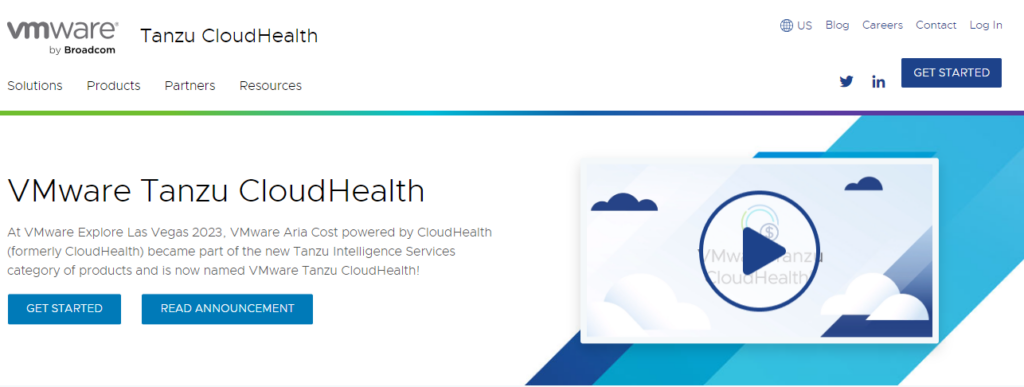
CloudHealth by VMware is a multi-cloud management platform offering cost visibility, optimization recommendations, and governance features. It aids organizations in managing costs efficiently across various cloud providers.
What you can do With CloudHealth?
- Centralized cost management for multi-cloud environments.
- Real-time analytics and optimization suggestions.
- Governance and policy enforcement.
Pricing
CloudHealth’s pricing is based on the features and cloud providers used.
13. Kubecost
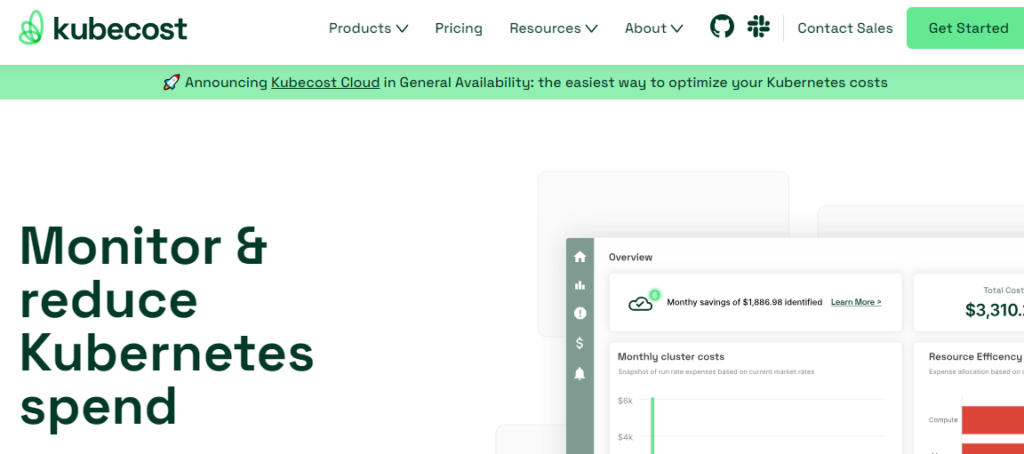
Kubecost specializes in cost monitoring and optimization for Kubernetes clusters. It provides insights into containerized workloads running on the cloud, helping organizations manage costs in containerized environments.
What you can do With the Kubecost?
- Cost monitoring and analysis for Kubernetes clusters.
- Granular insights into containerized workloads.
- Recommendations for optimizing container costs.
Pricing
Kubecost’s pricing is typically based on the size and complexity of the Kubernetes environment.
14. DivvyCloud by Rapid7
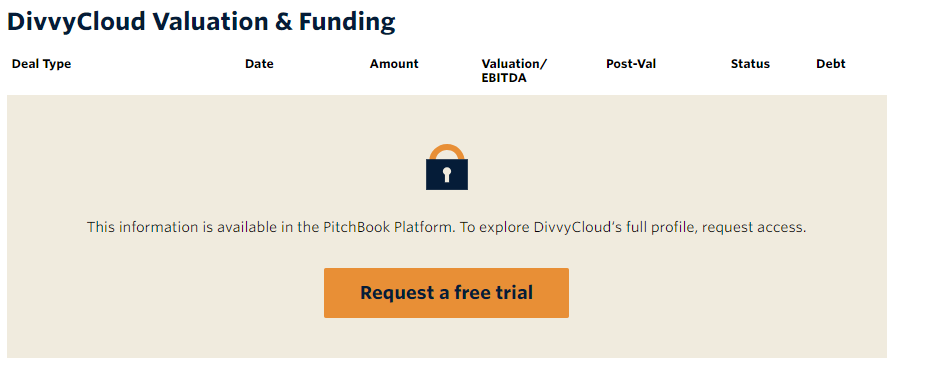
DivvyCloud offers cloud security, compliance, and cost management. It enables organizations to enforce policies for cost optimization while ensuring security and compliance with industry standards.
What you can do With the DivvyCloud by Rapid7?
- Cost management integrated with security and compliance.
- Policy enforcement for cost optimization.
- Real-time monitoring and reporting.
Pricing
DivvyCloud’s pricing varies based on the features and the organization’s requirements.
15. Apptio Cloudability
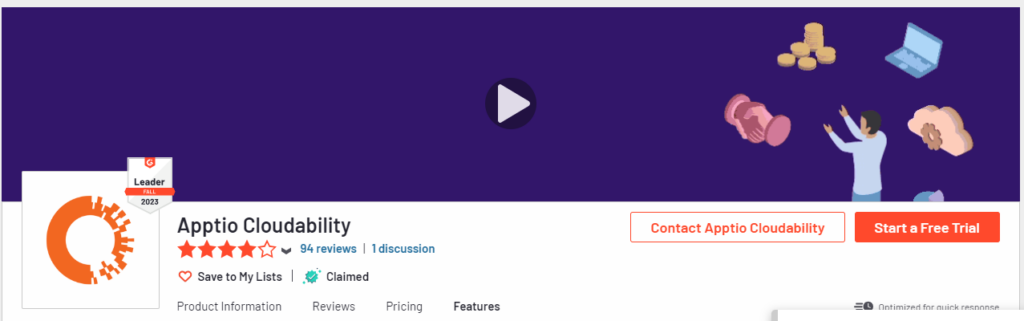
Apptio Cloudability, formerly Cloudability, is a comprehensive cloud cost management platform. It supports multiple cloud providers and provides visibility, budgeting, and optimization recommendations.
What you can do With Apptio Cloudability?
- Multi-cloud support for AWS, Azure, and Google Cloud.
- Budgeting, forecasting, and real-time cost insights.
- Optimization recommendations for resource efficiency.
Pricing
Apptio Cloudability’s pricing depends on the organization’s size and usage.
16. CloudForecast
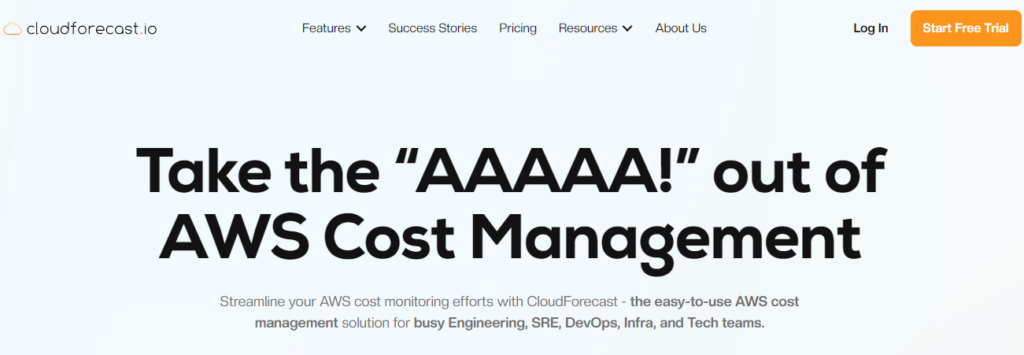
CloudForecast is a cloud cost management tool that focuses on cost visibility and forecasting for AWS. It provides insights into AWS spending and identifies areas for optimization.
What You Can Do With CloudForecast?
- AWS cost visibility and trend analysis.
- Cost forecasting for budget planning.
- Recommendations for optimizing AWS costs.
Pricing
CloudForecast’s pricing is based on the number of AWS accounts and resources.
17. GorillaStack
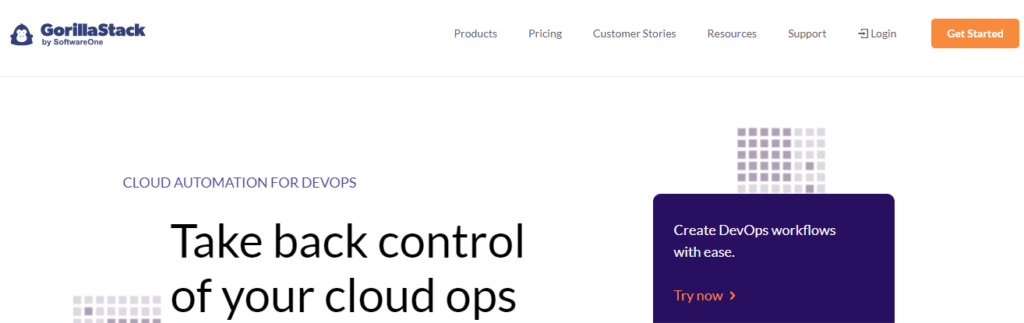
GorillaStack is a cloud cost management platform that emphasizes automation for AWS. It offers features like scheduled resource management, cost reporting, and budget alerts.
What You Can Do With GorillaStack?
- Automated scheduling for resource optimization.
- Customizable cost reports.
- Budget alerts for proactive cost management.
Pricing
GorillaStack’s pricing is based on the number of AWS accounts and resources.
18. Anodot
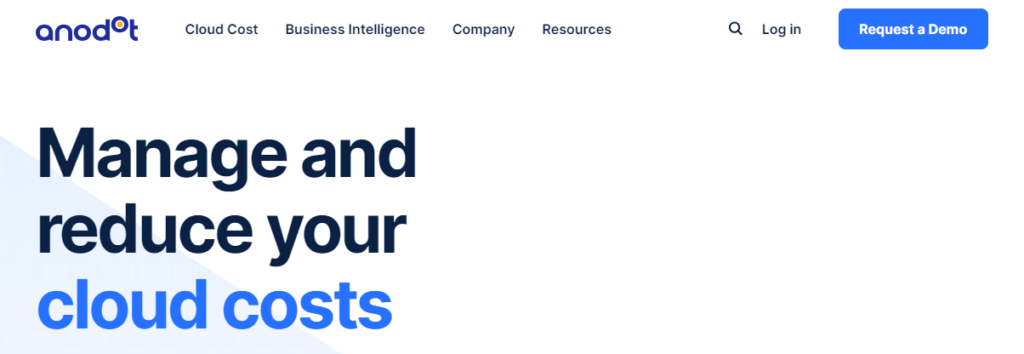
Anodot provides real-time analytics for cloud costs and usage. Using machine learning, it detects anomalies, optimizes costs, and provides insights into potential areas for improvement.
What You Can Do With the Anodot?
- Real-time anomaly detection for cost spikes.
- Machine learning for proactive optimization.
- Insights into areas for cost improvement.
Pricing
Anodot’s pricing is based on the volume of data processed.
19. Densify
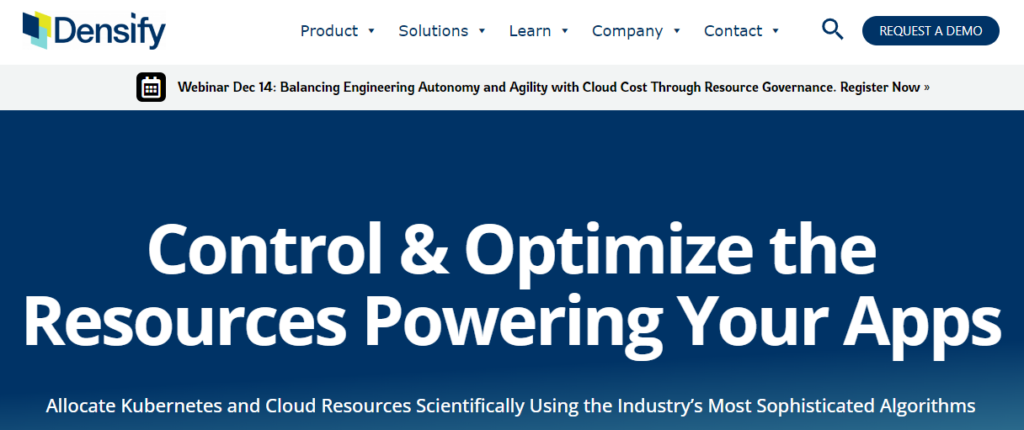
Densify is a cloud cost optimization tool that uses machine learning to analyze cloud resource usage. It provides recommendations for right-sizing and selecting appropriate purchasing options.
What You Can Do With the Densify?
- Machine learning for analyzing resource usage.
- Recommendations for right-sizing instances.
- Guidance on optimal purchasing options.
Pricing
Densify’s pricing is based on the number of cloud resources and features used.
20. Spot by NetApp
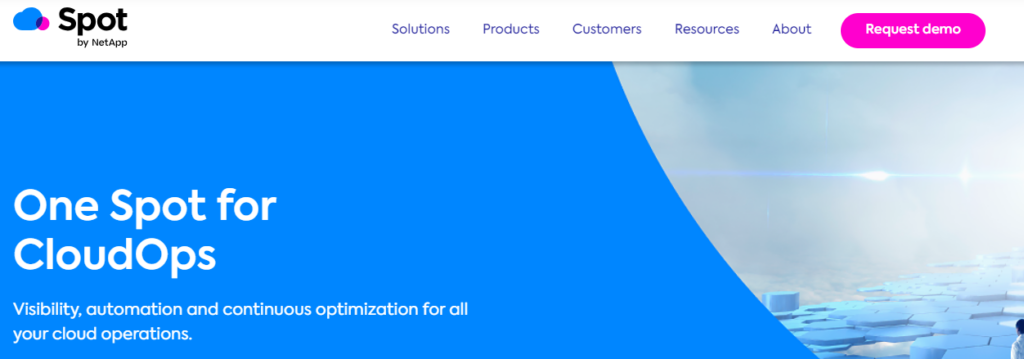
Spot by NetApp focuses on optimizing cloud infrastructure costs through automation. It helps organizations identify cost-saving opportunities by leveraging spot instances and managing workloads efficiently.
What You Can Do With the Spot by NetApp?
- Automation for leveraging spot instances.
- Workload management for cost efficiency.
- Continuous optimization recommendations.
Pricing
Spot by NetApp’s pricing is based on the actual savings achieved.
FAQs
What is cloud cost management, and why is it important for businesses?
Cloud cost management involves strategies and tools to control and optimize expenses related to cloud services. Businesses must ensure efficient resource utilization, avoid unexpected costs, and maximize the value of their cloud investments.
What are the key challenges organizations face in managing cloud costs?
Common challenges include a lack of visibility into spending, difficulty in tracking usage patterns, and the complexity of managing costs across multiple cloud providers. Organizations also face challenges in implementing effective cost-optimization strategies.
How do cloud cost management tools help businesses control their cloud expenses?
These tools provide real-time visibility into cloud spending, offer detailed breakdowns of costs by service and region, set custom budgets with alerts, and provide optimization recommendations. They empower businesses to make informed decisions for efficient resource usage.
Are these tools suitable for organizations using multiple cloud providers?
Yes, many cloud cost management tools, such as Cloudability and CloudHealth, offer multi-cloud support, allowing organizations to manage and optimize costs across different cloud providers like AWS, Azure, and Google Cloud.
What features should I look for when choosing a cloud cost management tool?
Important features include detailed cost breakdowns, real-time monitoring, budgeting capabilities, optimization recommendations, support for multiple cloud providers, and user-friendly interfaces. The ability to scale with the organization’s growth is also crucial.
Conclusion
The main focus of all Cloud Cost Management Tools is to provide you relaxation and ease from the management of cost end. But all these Cloud Cost Management Tools are somehow different from each other. these are not the only tools in the market there are a lot of other tools as well but these are some top and best Cloud Cost Management Tools. you can go for any other tool as well.
If you are looking for an idea to start a new WordPress site click here.