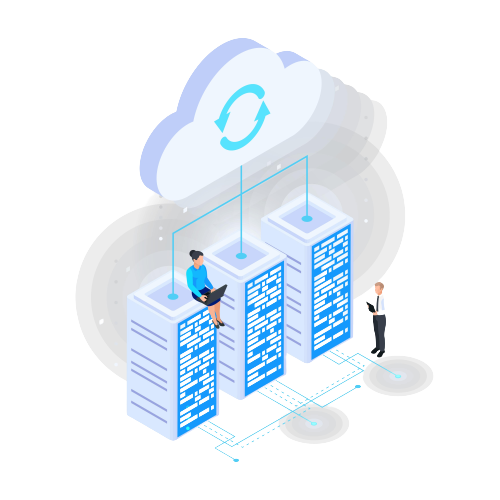With businesses continuously transitioning online, especially after the pandemic, focusing on building one’s website has become essential. However, not only should your website be attractive to your audience, but it should also be accessible. But what else can you do?
Well, one fact you can focus on is making your WordPress website multilingual. It is a strategic step towards expanding your audience base and enhancing the global reach of your content. Moreover, multiple languages on your site can boost engagement, SEO rankings, and your business growth. Hence, read on to find out everything you need to know about creating a multilingual WordPress website.
Table of Contents
Getting Started with Multilingual WordPress Sites
The first thing you need to pin down is the type of audience you have. Are they predominantly from a particular region that speaks a different language? Tools like Google Analytics can help you find your audience’s geographical and linguistic breakdown. Second, you might want to focus on installing apps on Mac. Find out how to uninstall app on Mac if you want to remove website management and development-related applications. Sometimes, you simply need to free up space for more important files. Hence, learning this skill becomes handy.
But there are also other aspects to consider. For instance, determine the scope of your translation. Do you need to focus on blog posts, product descriptions, or the entire website? Studying how much translation is needed is vital, as it saves you time and resources for the project. Moreover, once you set your mind on translation, it’s time to determine if your plugins support multilingual features. Some are more compatible and are better optimized than others. Hence, you might want to consider making a switch at one point. We further delve into plugins to use below.
Choosing the Right Translation Plugin for WordPress
If you want to explore how to make a website multilingual, you must understand that most of the weight falls onto your plugins. There are several popular options, each with unique features, pros, and cons.
WPML (WordPress Multilingual Plugin)
WPML is one of the most popular translation plugins, known for being robust and versatile. It supports over 40 languages and allows you to add language variants. It is also compatible with most themes and plugins. However, WPML is a premium plugin, meaning it has a cost. Moreover, some complain about the complexity of setting it up, as it can be heavy on resources for larger sites.
Polylang
Polylang is a user-friendly plugin that allows you to create a multilingual WordPress site. It also includes RTL language support. The basic version of it is free, which is perfect for smaller businesses. Yet, for e-commerce sites, a premium is needed. Moreover, some users have reported that setting up language-switching functionality using this plugin can be tricky.
TranslatePress
Why is TranslatePress unique? Well, it allows you to translate directly from your site’s front end. It offers real-time viewing of translated pages, making it incredibly easy to use. It also supports automatic translation via Google Translate. While it provides a free version, the paid one has unparalleled features. Moreover, automatic translations may sometimes lack accuracy and require manual corrections.
Setting Up Your Multilingual WordPress Site
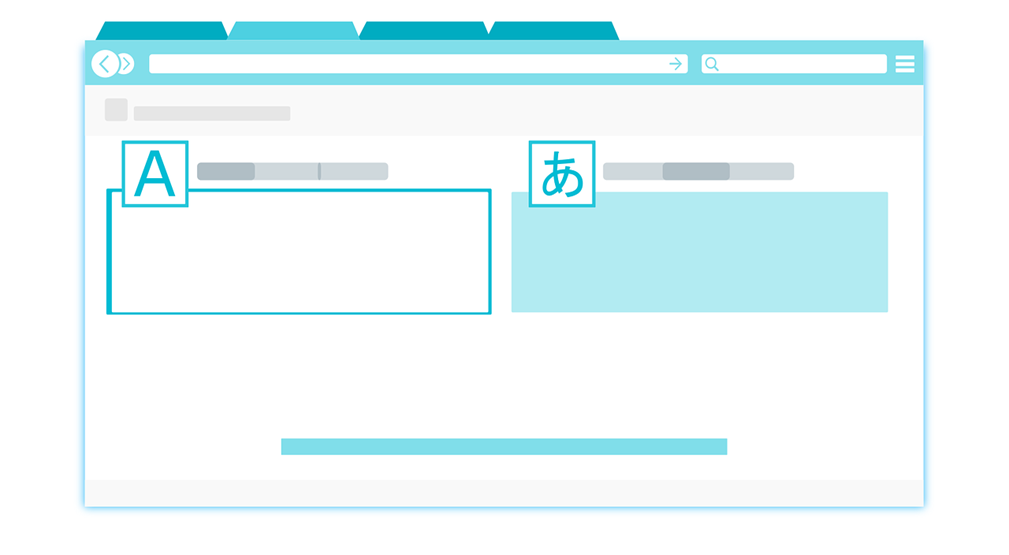
Setting up a website in a different language involves a few key steps. It primarily boils down to choosing and configuring the proper translation plugin. Here is a step-by-step guide to help you out:
- Choose your translation plugin. Some popular options include WPML, Polylang, TranslatePress, Weglot, and MultilingualPress.
- Install the plugin. Go to “Plugins,” then click on “Add New.”
- Configure language settings. Most plugins will prompt you to select the default language of your site.
- Translate content. Some plugins offer automatic translation services. However, for others, you must manually add translations for each page, post, and part of your site.
- Configure language switcher. This allows your audience to switch between languages. You can add it to the menu, as a widget, or in the footer.
- SEO considerations. Translate titles, descriptions, and metadata for better SEO.
- Test the site. Check that the translations are accurate and are in context. Also, change the language in WordPress to see if each version flows seamlessly.
Best Strategies Translating Your Content: Manual vs. Automated
When having a website translated into multiple languages, you have two primary options: manual and automated translation. This section discusses both options and the best strategies to employ for each.
Manual translation
If you want to change language in WordPress manually, follow these steps:
- Use translators who are native speakers of your target language.
- Understand the context of what you are translating.
- Ensure that your brand’s voice and style are consistent across all languages.
- Consider cultural nuances and localize content to suit the audience. This could include idioms, cultural references, and imagery.
- Implement a review process to check accuracy, grammar, and readability.
Automated translation
If you want to opt for a plugin that automatically does it for you, consider these strategies:
- Choose plugins like Weglot or TranslatePress that offer reliable services.
- Never neglect to review and manually edit the pages.
- Adjust translations to suit your brand voice and terminology better.
- Keep an eye out after you update your content, as things might become inconsistent.
1. Are multilingual sites allowed in WordPress?
Yes, WordPress fully supports the creation of multilingual websites. While the core WordPress software is in English by default, it is designed to be easily translated into other languages. Additionally, there are various plugins available that extend WordPress functionality to enable the creation of websites in multiple languages.
2. How to create a multilingual website in WordPress without a plugin?
While creating a multilingual website without a plugin in WordPress is possible, it requires more manual effort. Here are the general steps:
- Create Subdirectories or Subdomains: Create subdirectories or subdomains for each language. For example, example.com/en/ for English and example.com/es/ for Spanish.
- Duplicate Content: Duplicate your pages or posts for each language, and manually translate the content into the desired language.
- Custom Menu for Each Language: Create separate menus for each language and link them accordingly.
- Language Switcher: Manually add a language switcher on your site, linking to the corresponding language versions.
Keep in mind that managing translations and keeping content synchronized can be challenging without a dedicated plugin.
3. How do I create a website in two languages?
To create a website in two languages in WordPress, you can follow these steps:
- Install a Multilingual Plugin: Choose a multilingual plugin such as WPML (WordPress Multilingual), Polylang, or Weglot. Install and activate the plugin.
- Configure Language Settings: Set up your default language and add the additional language(s) you want to support.
- Translate Content: Use the plugin’s interface to translate your pages, posts, categories, and other content into the desired language(s).
- Create Language Switcher: Most multilingual plugins come with built-in language switchers. Add the switcher to your menu or widget area.
- SEO Considerations: Pay attention to SEO settings for each language, and make sure search engines can index and understand the different language versions.
4. How do I create a multi-country website in WordPress?
To create a multi-country website in WordPress, follow these steps:
- Choose a Domain Structure: Decide on the domain structure for different countries, such as using country code top-level domains (ccTLDs), subdomains, or subdirectories.
- Install a Multilingual Plugin: Use a multilingual plugin to handle translations and content variations for each country.
- Configure Geotargeting: If applicable, configure geotargeting settings in your SEO plugin or web hosting platform to direct users to the relevant country version based on their location.
- Translate Content: Translate your content into the languages spoken in the targeted countries. Adjust currency, date formats, and other regional settings.
- Implement Hreflang Tags: Use hreflang tags to indicate to search engines the language and regional targeting of each page.
- Add Country-Specific Information: Customize certain elements, such as contact information, pricing, and shipping details, to match the specifics of each country.
FAQs
What are the popular multilingual plugins for WordPress?
Some popular multilingual plugins for WordPress include WPML (WordPress Multilingual), Polylang, Weglot, and TranslatePress. These plugins simplify the process of managing translations and language variations on your website.
How do I choose between subdomains, subdirectories, or ccTLDs for different languages in a multilingual site?
The choice between subdomains, subdirectories, or country code top-level domains (ccTLDs) depends on your specific goals and SEO strategy. Subdirectories are often recommended for simplicity, while ccTLDs are advantageous for targeting specific countries.
Do I need to manually translate all content for a multilingual WordPress site?
No, multilingual plugins facilitate the translation process by providing interfaces where you can input translations for your content. These plugins also offer features like automatic translation, making the process more efficient.
Can I use different themes for each language on my multilingual site?
Yes, many multilingual plugins allow you to set different themes for each language. This feature enables you to customize the look and feel of your website based on language preferences.
What SEO considerations should I keep in mind for a multilingual WordPress site?
Pay attention to SEO settings for each language, including using hreflang tags to indicate language and regional targeting. Ensure that search engines can index and understand the different language versions of your content.
Conclusion
Ultimately, the multilingual website development process can be an exhaustive one. However, it can also be a strategic and rewarding journey, especially since it helps you connect with a global audience. This guide offers a better understanding of the various facets involved. We discussed everything from assessing your website’s needs to selecting the best plugin.
We also dived into the difference between manual and automatic translation. Implementing these practices and tips effectively will enhance your global reach and contribute to your audience’s growth and engagement.