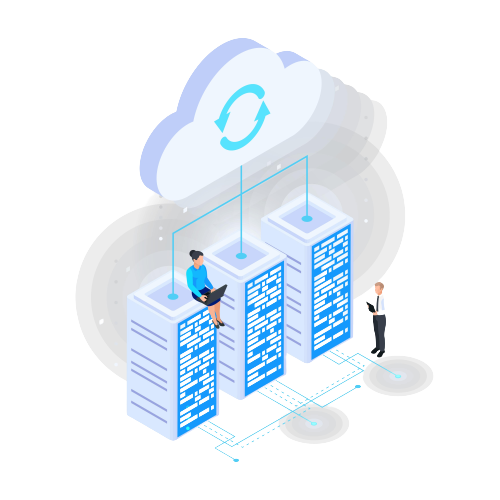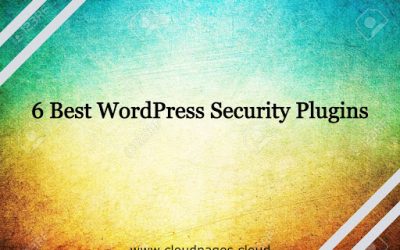Security is the key aspect to consider for every WordPress site, whether in development or maintenance. With every passing day, the risk of malicious attacks is increasing, and that’s why you need to have the best security plugin for WordPress. But here is the catch. You need sound knowledge about the different WordPress security plugins available on the market. This blog post has handpicked the six best WordPress security plugins for individuals or any WordPress development company. We have considered different aspects, including the key features. So, without further ado, let’s dive in:
Table of Contents
Why You Need The Best WordPress Security Plugins
Every week, there are more than 18.5 million websites with malware infections. Every day, there are 44 attacks on the typical website, including both WordPress and non-WordPress sites.
These staggering numbers show why you need the best security plugin for WordPress. A small breach in the security of a website can wreak havoc on your business. How? Here is why:
- Hackers can steal your business data and the data concerning your clients and users.
- Malicious code can be spread from a security-compromised website to unwary visitors and other websites.
- You may experience website access issues, data lockouts, loss, or hostage situations involving your data.
- Your reputation as a brand and your SEO results may be impaired in the case of a destroyed or defiled website.
1. Wordfence Security

Wordfence Security is a comprehensive and widely used security plugin that offers both free and premium versions. It includes a powerful firewall, malware scanner, and login attempt monitoring. The plugin also features a real-time traffic view, allowing you to monitor live traffic and block suspicious activity. Wordfence Security is known for its effectiveness in protecting against brute force attacks and malicious login attempts.
Key Features
- Advanced firewall protection.
- Malware scanning in real-time.
- Login attempt monitoring and blocking.
- Two-factor authentication for enhanced login security.
- Live traffic view for monitoring website activity.
2. Sucuri Security
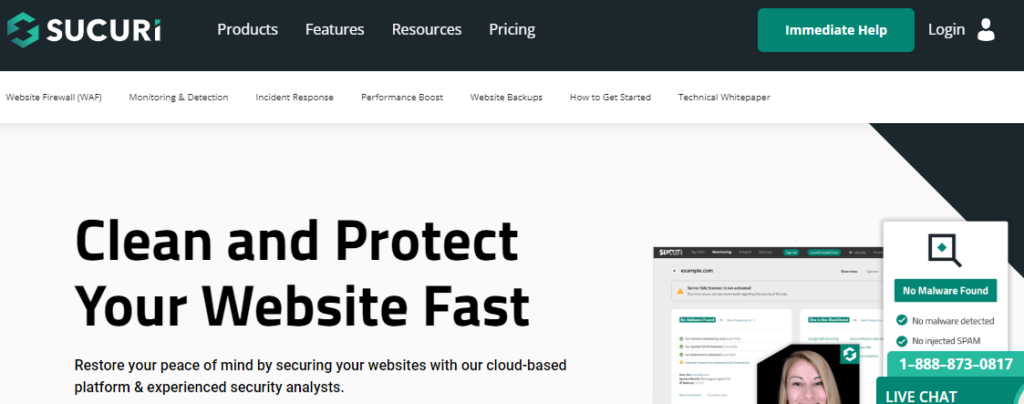
Sucuri Security is a trusted name in the website security industry, and its WordPress plugin is no exception. It provides a robust set of security features, including a web application firewall (WAF), malware scanning, and a security activity auditing system. Sucuri Security also offers a website integrity monitoring feature, alerting you of any unauthorized changes to your site’s content.
Key Features
- Web Application Firewall (WAF) to block malicious traffic.
- Malware scanning and removal.
- Website integrity monitoring to detect unauthorized changes.
- Security activity auditing system.
- Performance optimization features for improved site speed.
3. iThemes Security (formerly Better WP Security)

iThemes Security is a user-friendly and feature-rich plugin that helps strengthen your WordPress site’s defenses. It offers various security enhancements, such as two-factor authentication, brute force protection, and file change detection. iThemes Security also provides a range of settings to secure your database, protect against 404 attacks, and strengthen user credentials.
Key Features
- Two-factor authentication to strengthen login security.
- Brute force protection to prevent unauthorized login attempts.
- File change detection for identifying unauthorized modifications.
- Database security settings to enhance data protection.
- 404 attack protection and strong password enforcement.
4. All One WP Security and firewall

All In One WP Security & Firewall is a free and easy-to-use plugin that focuses on improving your site’s security posture. It features a user-friendly security strength meter, allowing you to gauge the effectiveness of your security measures. The plugin also includes a firewall to block malicious traffic, a login lockdown to prevent brute force attacks and file integrity monitoring to detect unauthorized changes.
Key Features
- User-friendly security strength meter.
- Firewall protection to block malicious traffic.
- Login lockdown to prevent brute force attacks.
- File integrity monitoring for detecting unauthorized changes.
- Database backup and restoration capabilities.
5. BulletProof Security

BulletProof Security is a comprehensive security plugin that offers protection against various types of attacks, including SQL injection, XSS, and CSRF. It features a one-click setup wizard for easy installation and configuration. The plugin includes a firewall, login monitoring, and database backup functionalities. BulletProof Security is known for its robust protection against code injection attacks.
Key Features
- Protection against SQL injection, XSS, and CSRF attacks.
- Firewall and login monitoring for enhanced security.
- Regular security scans for identifying vulnerabilities.
- Code injection attack prevention.
- One-click setup wizard for easy installation and configuration.
6. SecuPress

SecuPress is a relatively new but powerful player in the WordPress security plugin arena. It provides a user-friendly interface along with essential security features, such as firewall protection, malware scanning, and anti-spam measures. SecuPress also includes a security scanner that checks for vulnerabilities and provides recommendations for improving your site’s security.
Key Features
- Firewall protection against online threats.
- Malware scanning and removal.
- Anti-spam measures to prevent spam attacks.
- Security scanner for vulnerability detection.
- User-friendly interface for easy configuration.
7. Defender Security
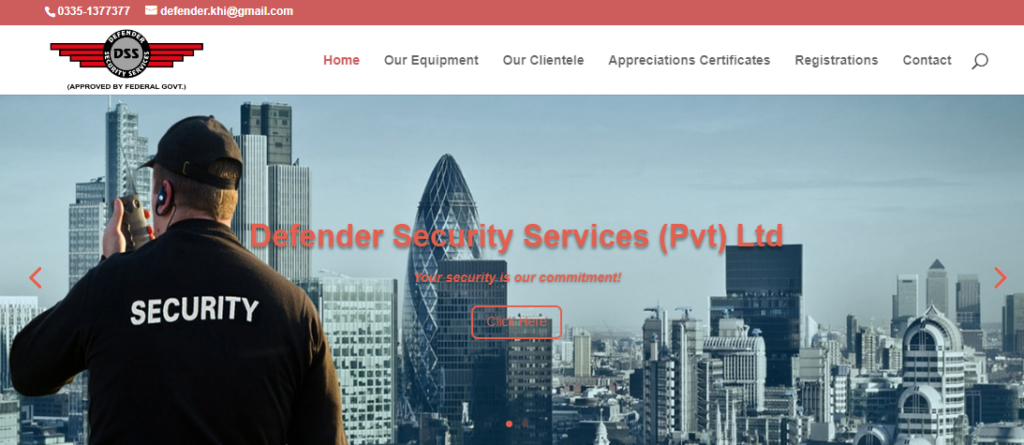
Defender Security, developed by WPMU DEV, is a comprehensive security plugin that offers a range of features to protect your WordPress site. It includes firewall protection, IP blocking, and two-factor authentication. Defender Security also provides regular security scans, vulnerability reports, and recommendations for improving your site’s security posture.
Key Features
- Firewall protection to block malicious traffic.
- IP blocking for added security against specific threats.
- Two-factor authentication for enhanced login security.
- Regular security scans with vulnerability reports.
- Recommendations for improving overall site security.
FAQs
Why is securing my WordPress website important?
In today’s digital landscape, cyber threats are prevalent, and websites are prime targets. Securing your WordPress site is crucial to protect it from potential security breaches, data theft, and other online threats.
How do I choose the right security plugin for my WordPress site?
The choice depends on your specific needs, budget, and the level of protection required. Evaluate the features of each plugin and consider factors such as user-friendliness, support, and compatibility with your site’s requirements.
Are these security plugins suitable for all types of websites?
Yes, the mentioned security plugins are designed to be versatile and can be used for a wide range of WordPress websites, including blogs, e-commerce sites, portfolios, and more.
Is it necessary to use a premium version of these plugins, or is the free version sufficient?
The free versions of these plugins offer essential security features. However, depending on your website’s complexity and the level of protection required, you might find value in the premium versions, which often provide additional advanced features and dedicated support.
Can I use more than one security plugin on my WordPress site?
While it’s technically possible, it’s generally not recommended to use multiple security plugins as they may conflict with each other. Choose one comprehensive security plugin that meets your needs and configure it appropriately.
Conclusion
Securing your WordPress website is paramount in today’s digital landscape where cyber threats are prevalent. The seven security plugins discussed above – Wordfence Security, Sucuri Security, iThemes Security, All In One WP Security & Firewall, BulletProof Security, SecuPress, and Defender Security – offer a diverse set of features to fortify your site against various online threats.
Selecting the right security plugin depends on your specific needs, budget, and the level of protection required for your WordPress site. Regularly updating your plugins, themes, and WordPress core is also crucial for maintaining a secure online presence. By implementing these security measures, you can significantly reduce the risk of potential security breaches and ensure a safe and reliable experience for your website visitors.